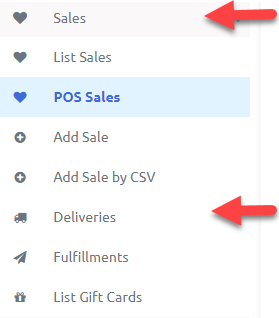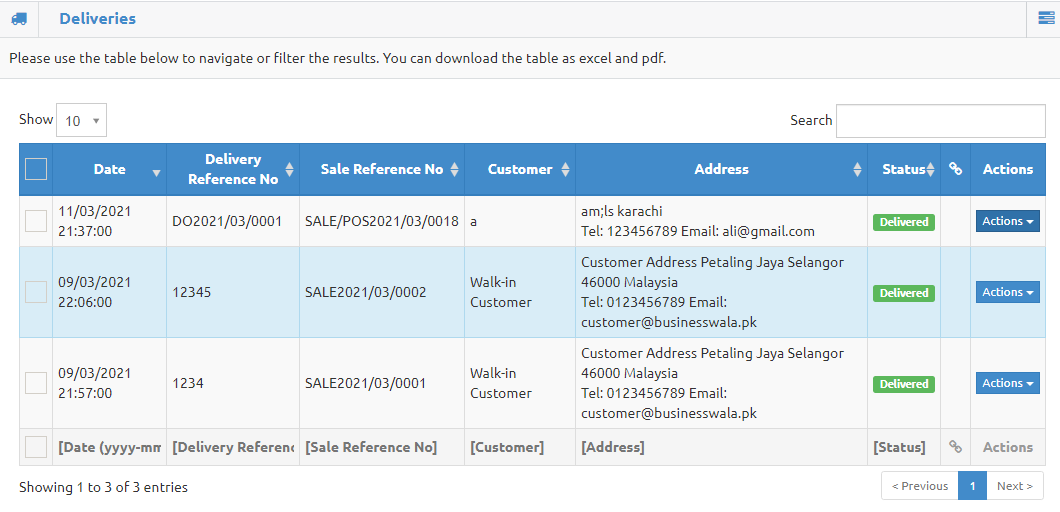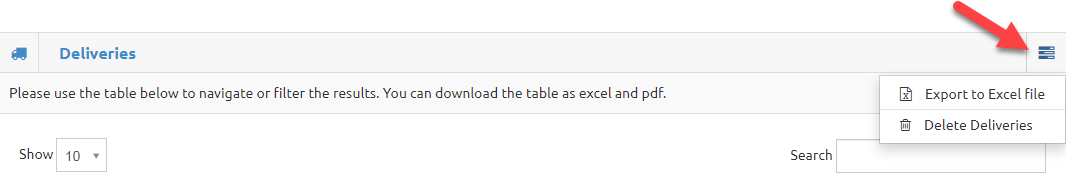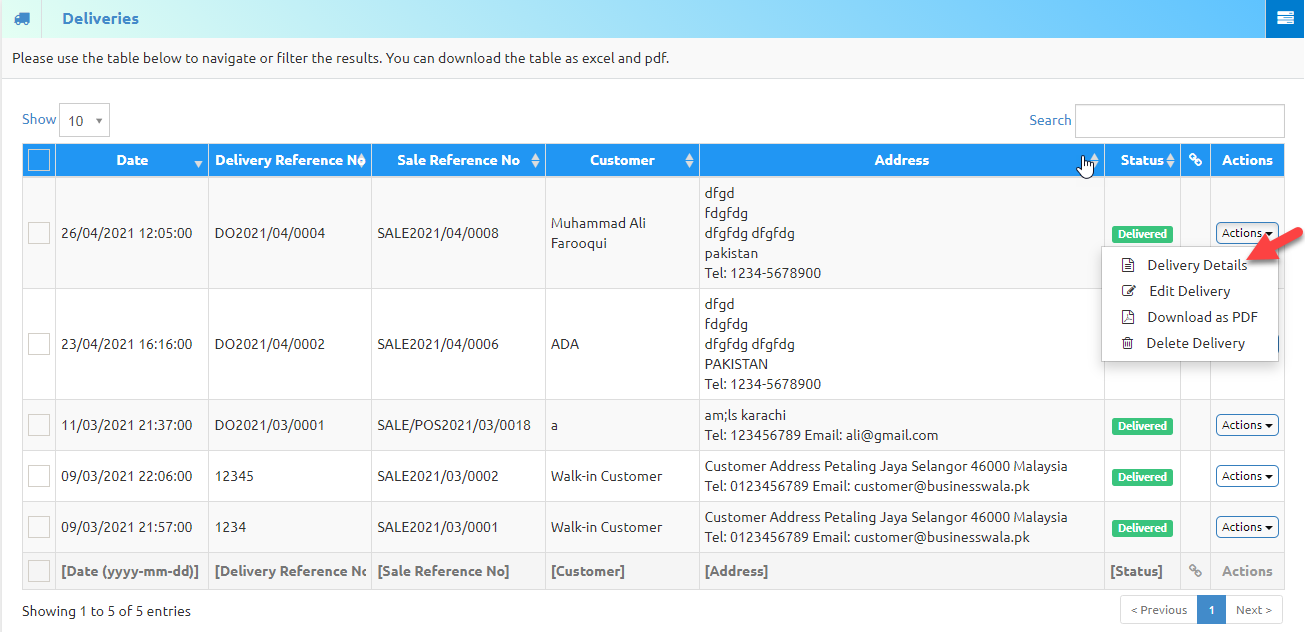BusinessWala Help Document
Deliveries
- Click on Sales dropdown button.
- Go to deliveries.
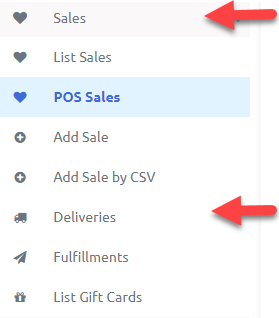
- On clicking deliveries button, you will redirect to following deliveries listing page.
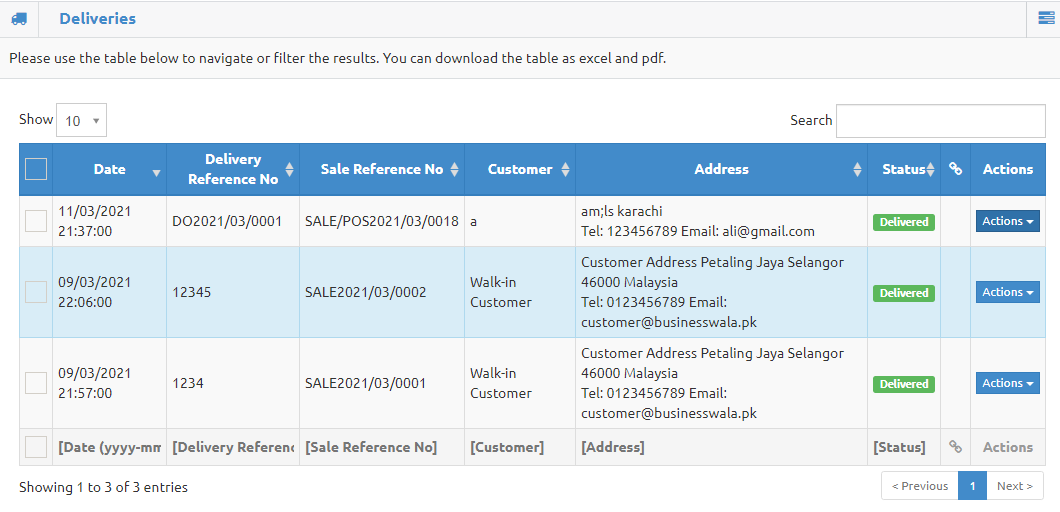
- Here you can view deliveries detail.
- On clicking export to excel file button you can get the excel file of the deliveries detail.
- On clicking delete deliveries button all the deliveries list will delete.
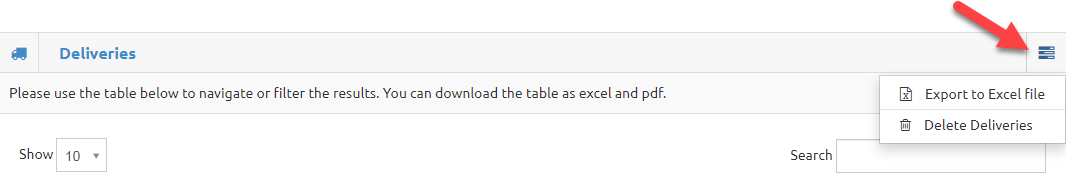
- On clicking actions button of any specific delivery.
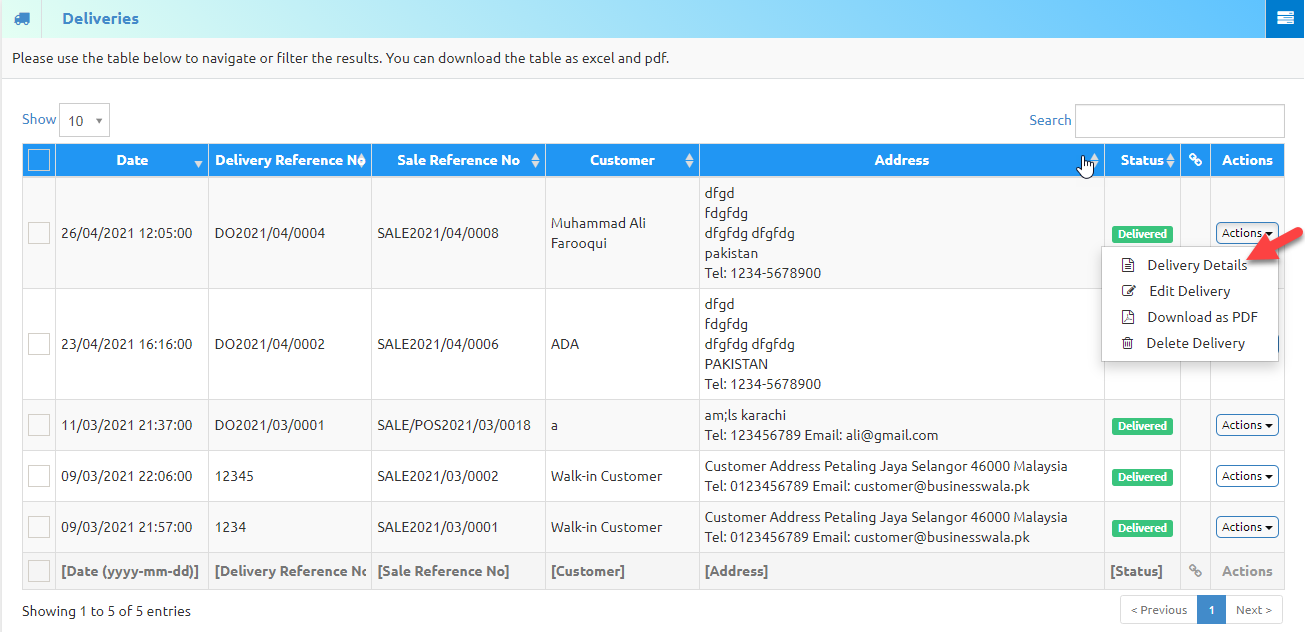
- Delivery Details: You can view delivery details by clicking on delivery details button.
- Edit delivery: You can edit delivery by clicking on edit delivery button.
- Download as PDF: You can download PDF file of the delivery on clicking download as PDF.