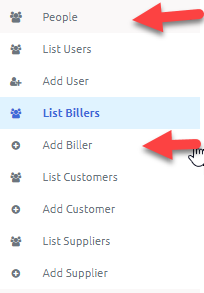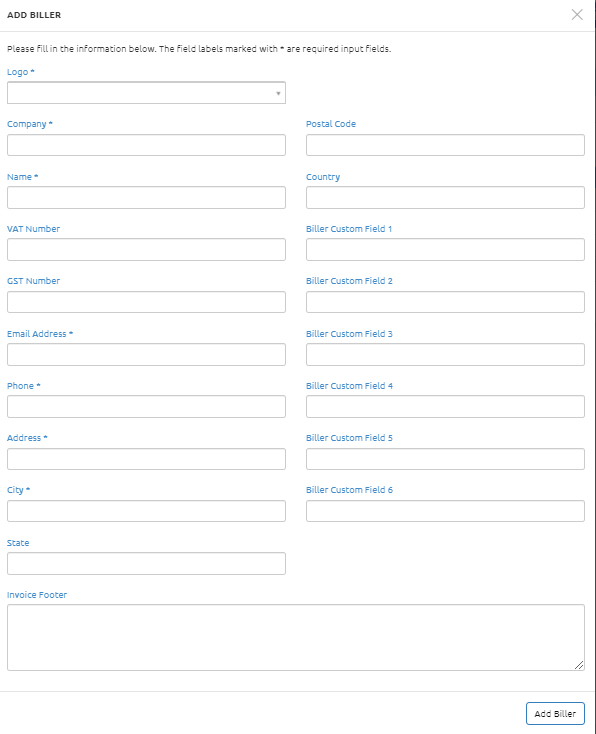BusinessWala Help Document
How to Add Biller
- Click on people dropdown button.
- Go to add biller.
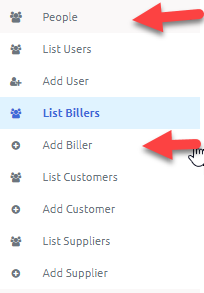
- On clicking add biller button, you will redirect to add biller page.
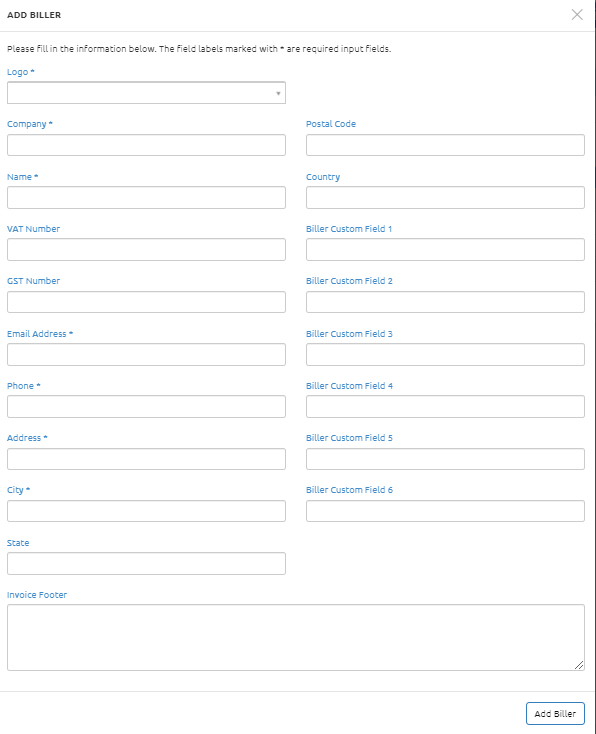
- Logo: Select logo by clicking on dropdown button.
- Company: Enter company name of the biller.
- Name: Enter name of the biller.
- VAT Number: Enter VAT number of the biller.
- GST Number: Enter GST number of the biller.
- Email Address: Enter email address of the biller.
- Phone: Enter phone number of the biller.
- Address: Enter residential address of the biller.
- City: Enter city name of the biller.
- State: Enter state of the biller.
- Postal Code: Enter postal code of the city.
- Country: Enter country of the biller.
- Enter biller’s custom field.
- Click on add biller to add biller.