How to add Deposit of Customer
- Deposit: On sales, you can use the deposit in paid by and system will automatically deduct the sale amount from customer's deposit amount.
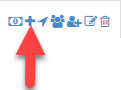
- Add deposit: On clicking add deposit button, you will redirect to following page.
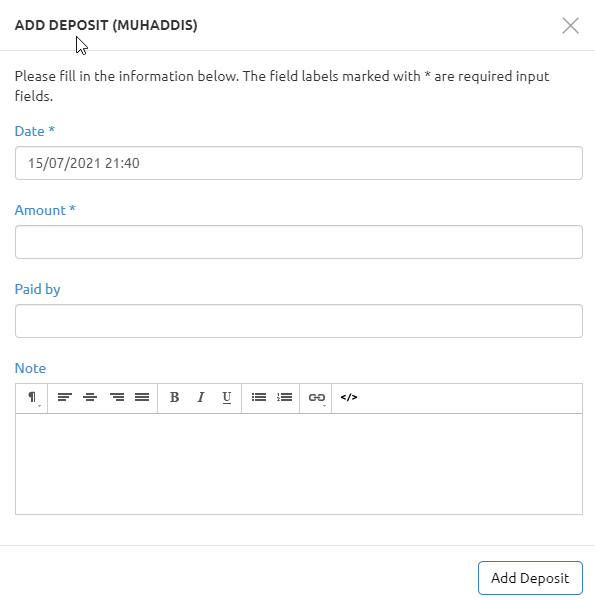
- Date: Enter date and time at when customer added deposit.
- Amount: Enter amount of deposit.
- Paid by: Enter payment method.
- Click on add deposit to add deposit to the customer.
- List Address: On clicking list address button you can view or enter address of the customer.
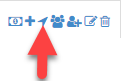
- List Users: On clicking list users button you can view list of the users.

- Add User: On clicking add users button you can add user.

- Edit Customer: On clicking edit customer button, you can edit customers data.
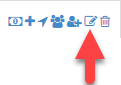
- Delete Customer: On clicking delete customer button you can delete customer.
