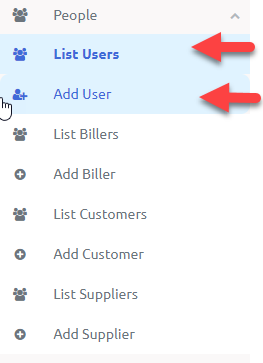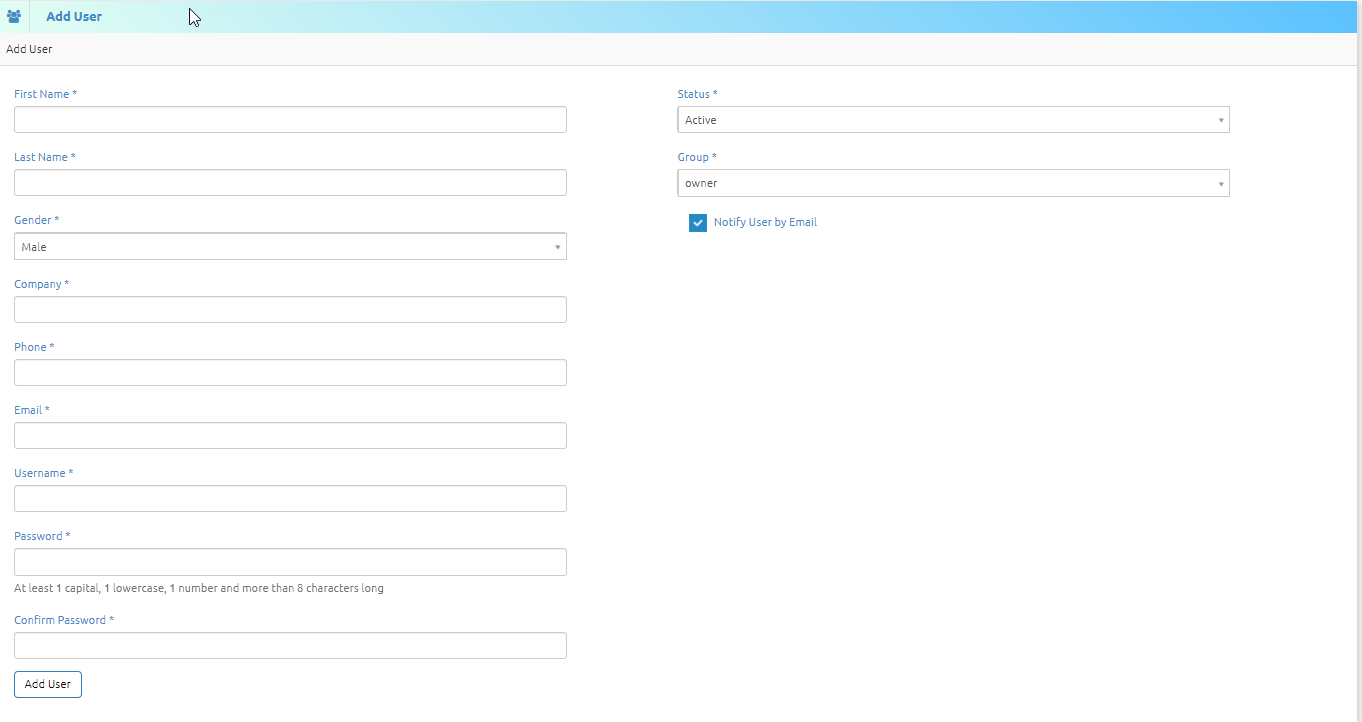BusinessWala Help Document
How to Add Users
- Click on people dropdown button.
- Go to add user.
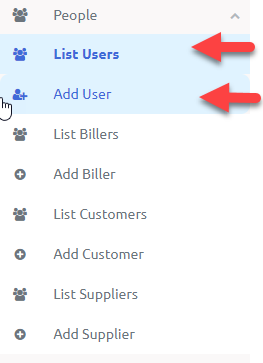
- On clicking add user button, you will redirect to add user page.
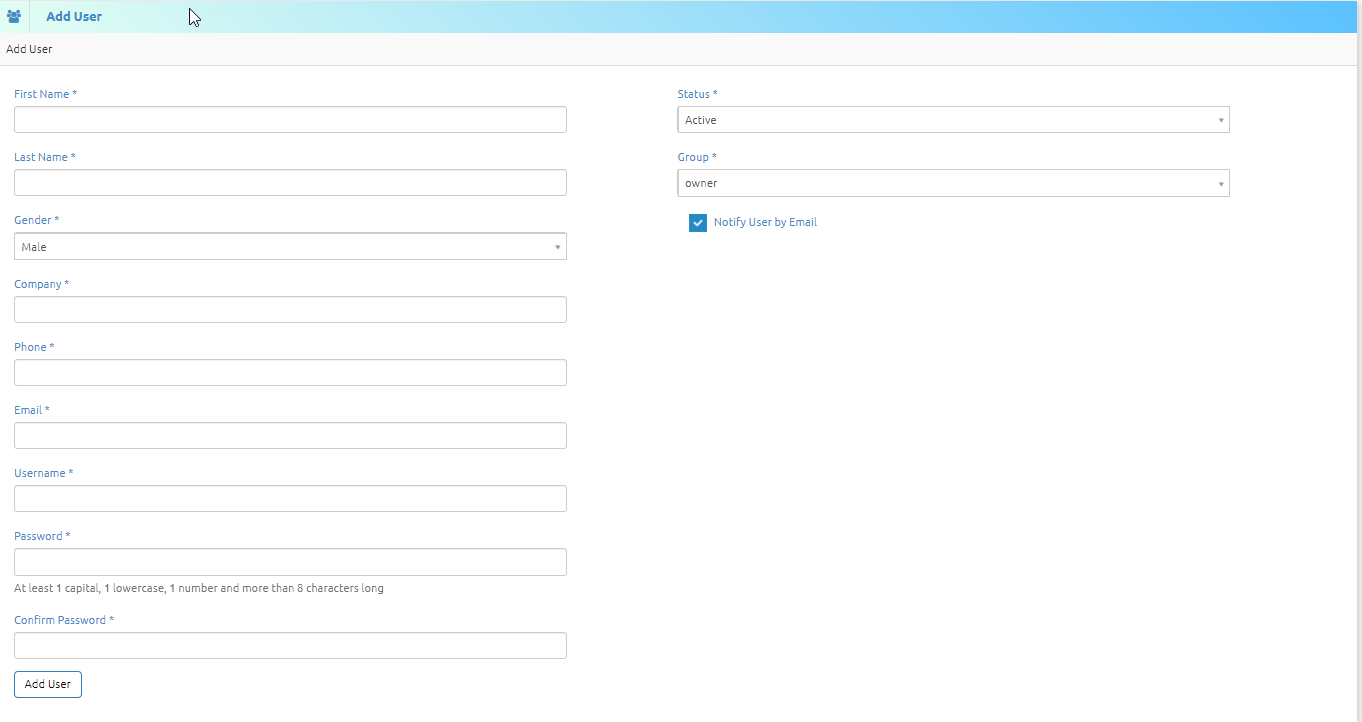
- First Name: Enter first name of the user.
- Last Name: Enter last name of the user.
- Gender: Select gender by clicking on gender dropdown button.
- Company: Enter company name of the user.
- Phone: Enter mobile phone number of the user.
- Email: Enter email address of the user.
- Username: Enter username of the user.
- Password: Enter password of the user.
- Confirm Password: Reenter the password to confirm.
- Status: Select status of the user by clicking on dropdown.
- Group: Select group of the user. (i.e., from which field user belongs to admin, sales, owner).