How To Add Tax Rate
- Click on settings drop down button.
- Go to Tax rate.
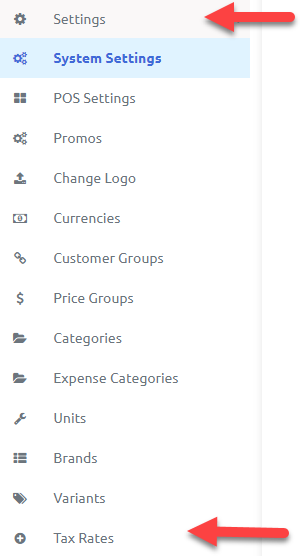
- On clicking tax rates, you will redirect to following page.
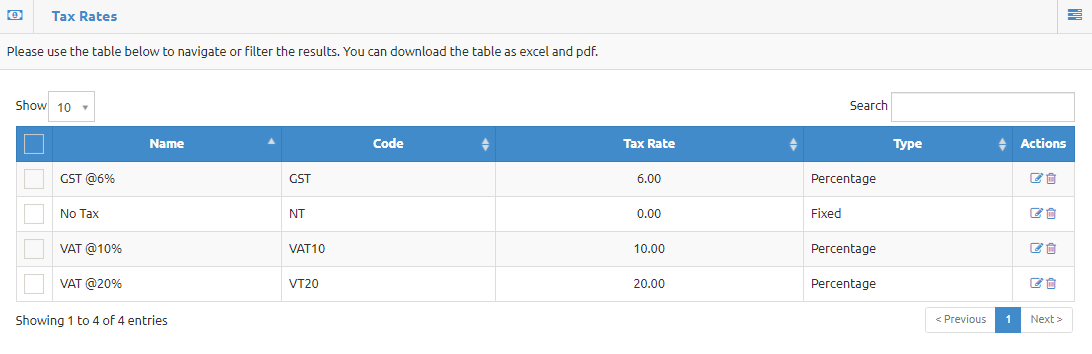
- Click on actions and go to add tax rate.
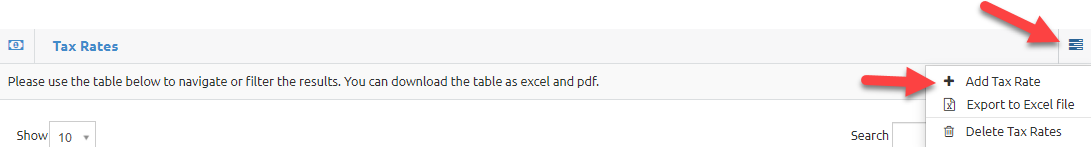
- On clicking add tax rate you will redirect to following page.
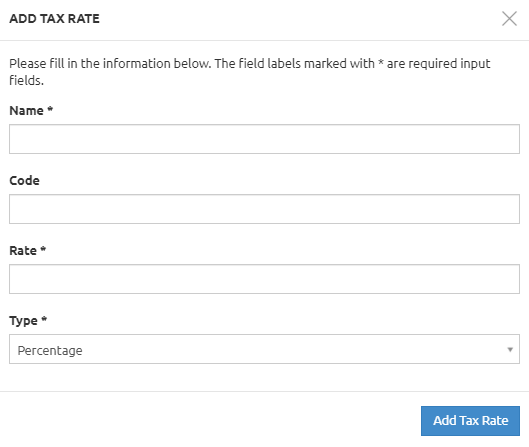
- Name: Enter name of the tax.
- Code: Enter code of the tax.
- Rate: Enter rate of the tax.
- Type: Select type of the tax rate i.e., percentage or fixed.
- Click on Add Tax Rate to add tax rate.