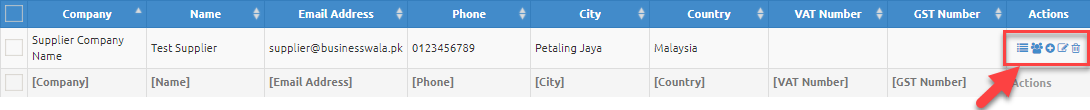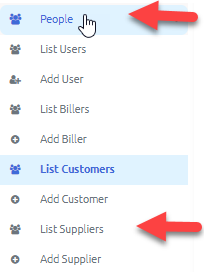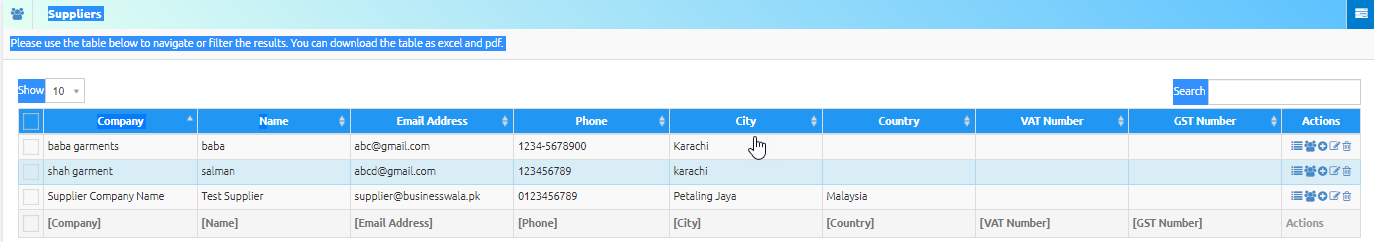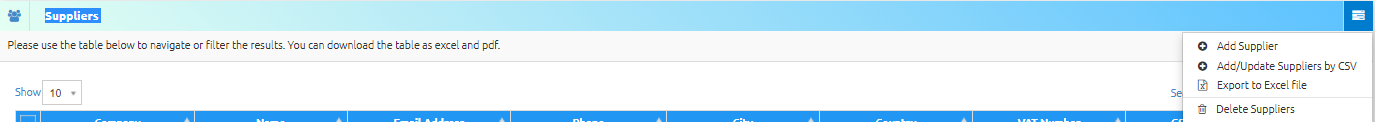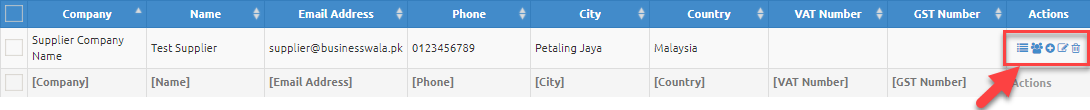BusinessWala Help Document
List Suppliers
- Click on people dropdown.
- Go to list suppliers.
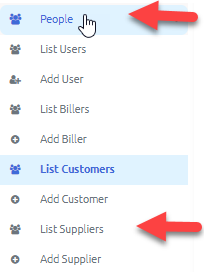
- On clicking list Supplier’s button, you will redirect to list suppliers page.
- You can view suppliers’ details on list suppliers page.
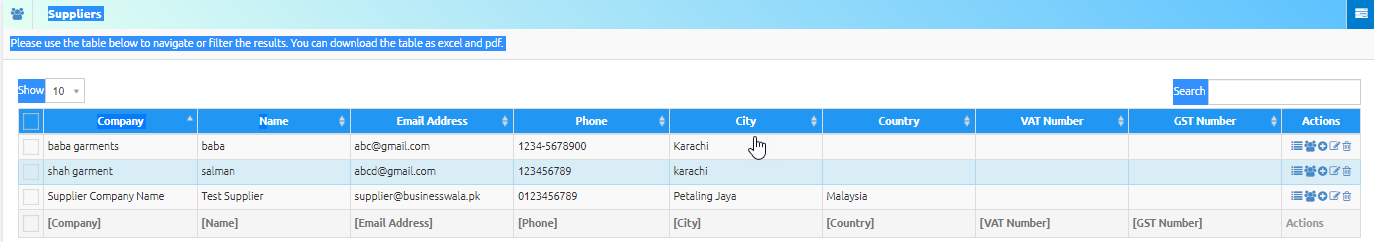
- On clicking actions button you can perform multiple actions on suppliers.
- Add Supplier: On clicking add supplier button you can add supplier. (add supplier description is below under how to add supplier)
- Add/Update Suppliers by CSV: On clicking add/update suppliers by CSV you can upload CSV file of the suppliers.
- Export to Excel File: On clicking export to excel file button, excel file will generate of all suppliers.
- Delete Suppliers: On clicking delete suppliers’ button, it deletes all the suppliers.
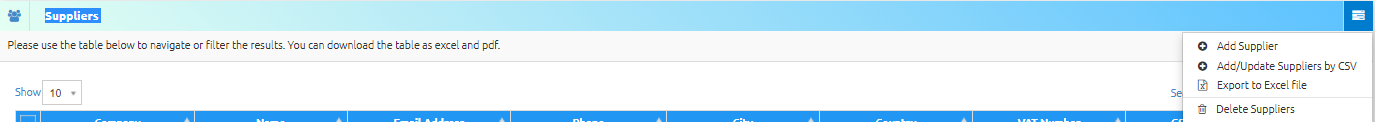
- You can also perform multiple actions separately on particular supplier by clicking on the highlighted buttons.