Count Stock
- Click on products dropdown button.
- Go to count stock.
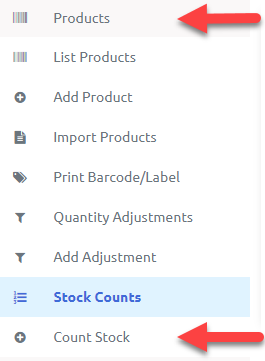
- On clicking count stock you will redirect to following page.
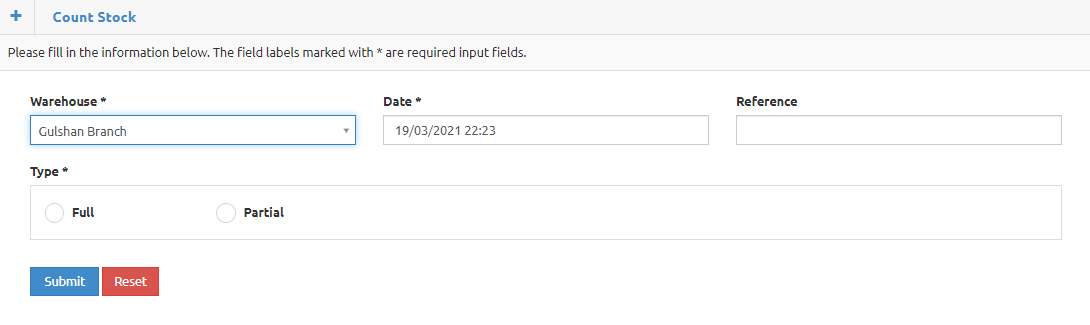
- Warehouse: Click on warehouse dropdown button to select warehouse.
- Date: Click on date to enter the date and time.
- Reference: Click on reference to enter reference number.
- Type: Select type of the count stock. (i.e. full or partial)
- Click on submit button to add count stock.
- Click on reset button to reset count stock.