How to Add Brand
- Click on settings.
- Go to Brands.
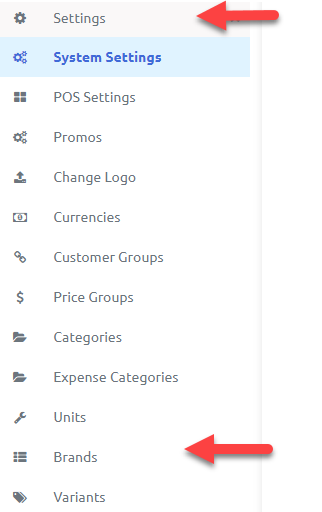
- On clicking brands button, you will redirect to following page.
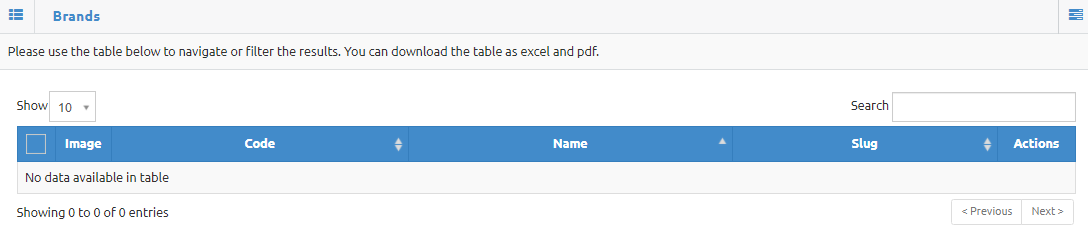
- Click on actions and go to add brand.
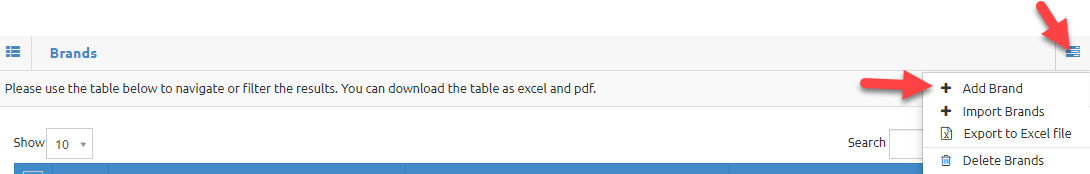
- On clicking add brand you will redirect to following page.
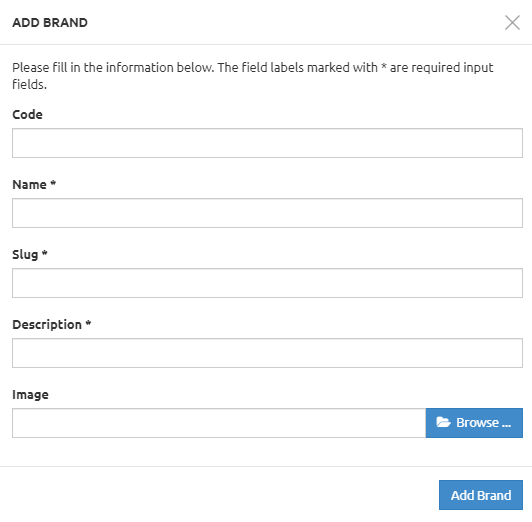
- Code: Enter code of the brand.
- Name: Enter name of the brand. (It will fill the slug as well)
- Description: Enter description of the brand.
- Image: Insert image of the brand. (Not mandatory)
- Click on Add Brand to add.