How to Add Customer Group
- Click on settings.
- Go to customer group.
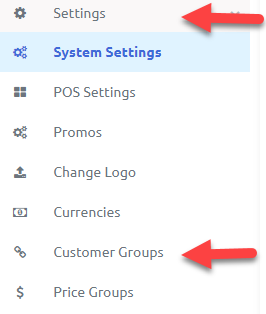
- On clicking customer group page following customer group listing page will open.
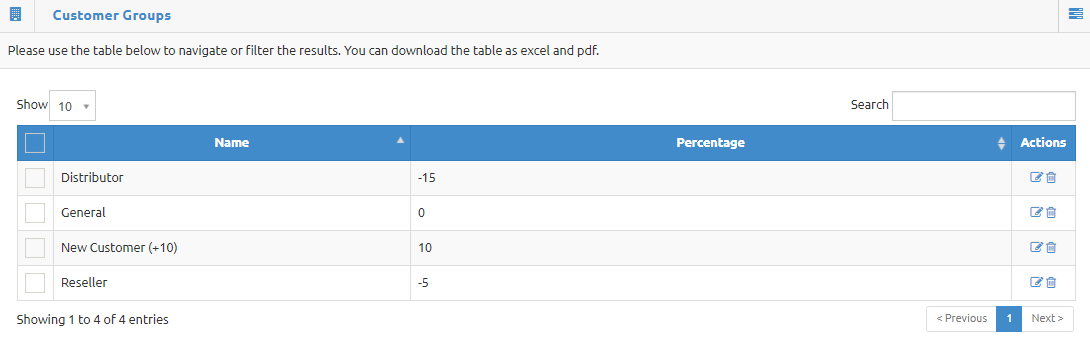
- Click on actions button.
- Go to add customer group.
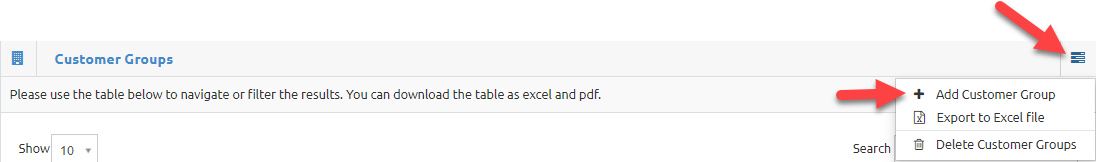
- On clicking add customer group button you will redirect to following add customer group page.
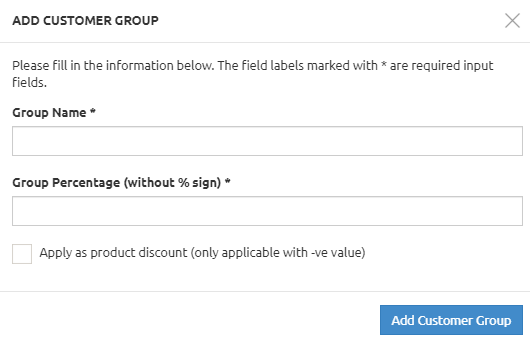
- Group Name: Enter customer group name.
- Group Percentage: Enter group percentage value without % sign.
- Click on add customer group button to add group.