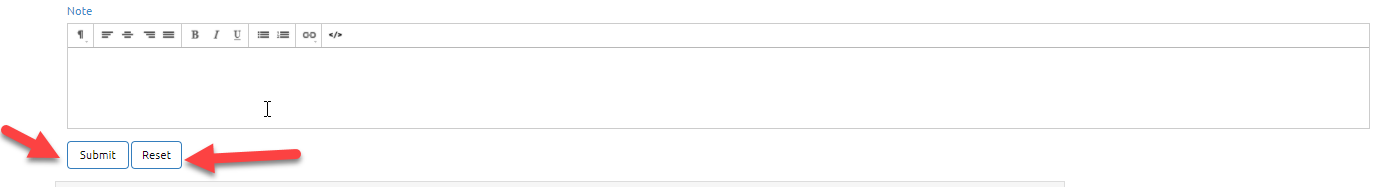BusinessWala Help Document
How to Add Transfer
Add Transfer
- Click on transfers.
- Go to add transfers.
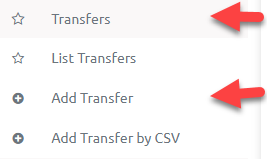
- On clicking add transfer, user will redirect to following page.
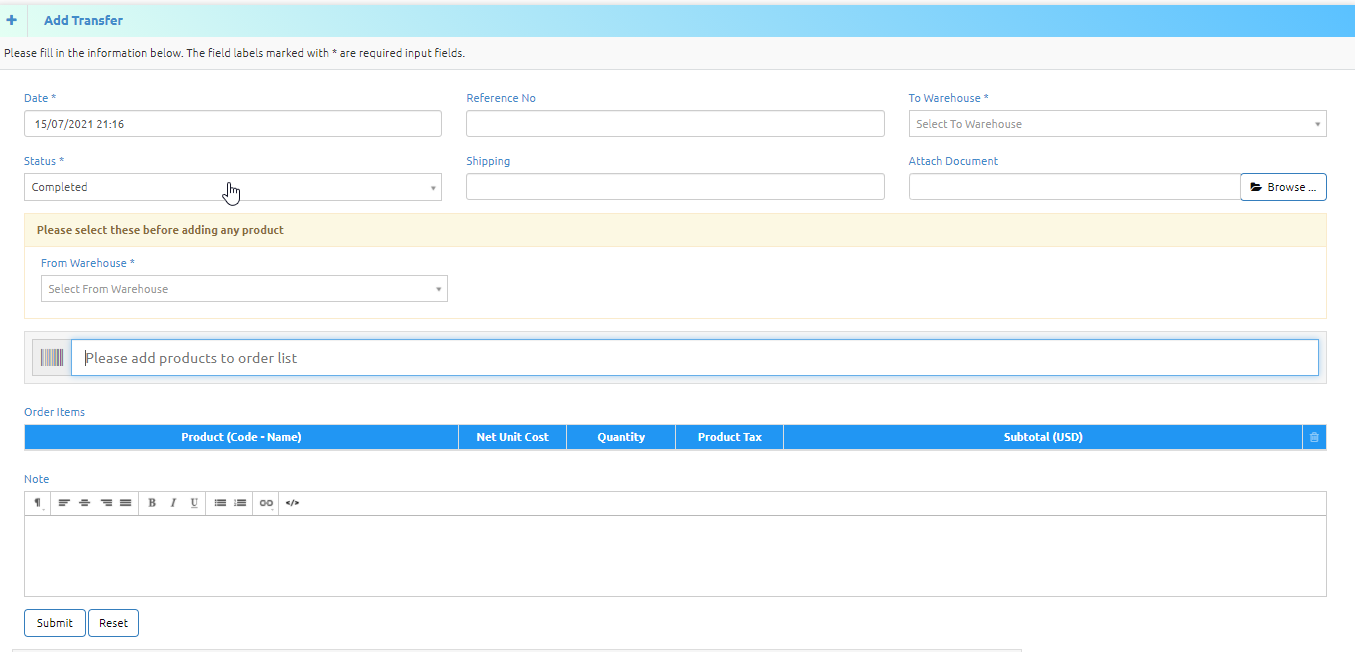
- To add a transfer there are following two pre-requisite fields.
- To warehouse: On clicking to warehouse dropdown button, you can select warehouse in which you want to transfer products.
- From warehouse: On clicking From warehouse dropdown button, you can select warehouse from which you want to transfer products.
- You can search products to add in list for transfer.
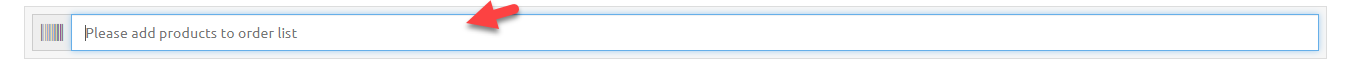
Click on submit to transfer successfully.
Click on reset button to reset transfer page.
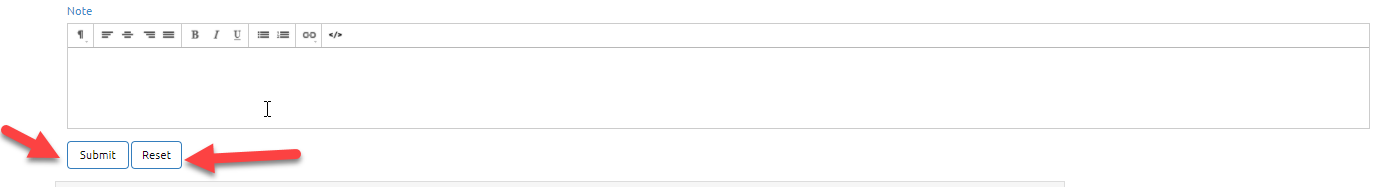
- Note: After submitting the transfer you will redirect to list transfer page.
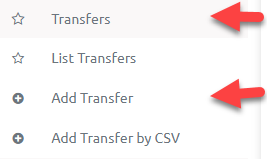
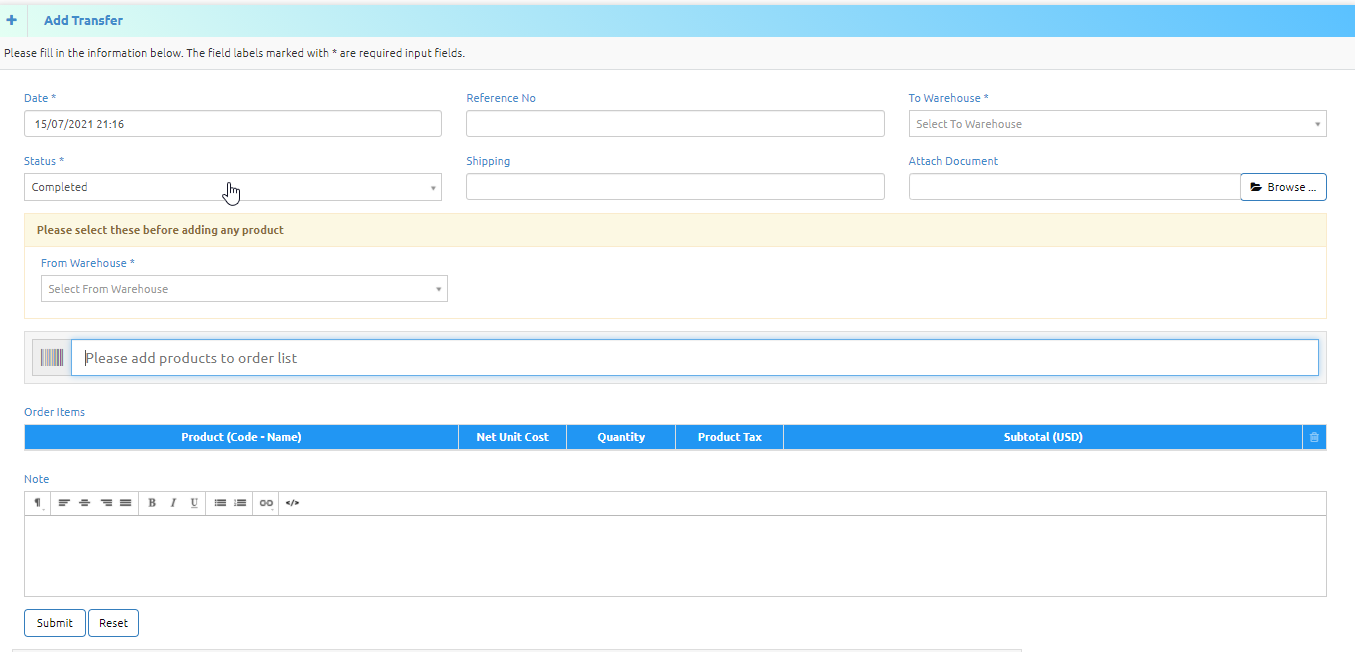
![]()