How to Add Variant & Supplier for a Product
Variant:
- Click on highlighted button to add a variant for any product.
- Enter variant of the product. (e.g., Color and Size in comma)
- For example: Green (XL), Red (Small)
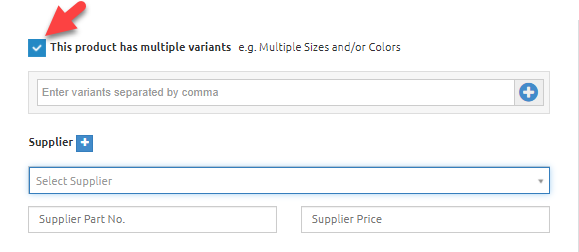
Supplier:
- Select supplier by clicking on drop down button.
- Enter supplier’s part number.
- Enter supplier price i.e., product cost.