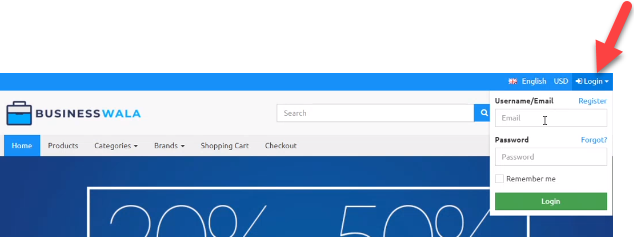How to Register your Business
- Following steps to be followed
- Enter the URL of BusinessWala website.
- https://businesswala.pk/register.php
- When you go to URL following landing page will appear.
- Enter the mobile number and click on the Continue button.
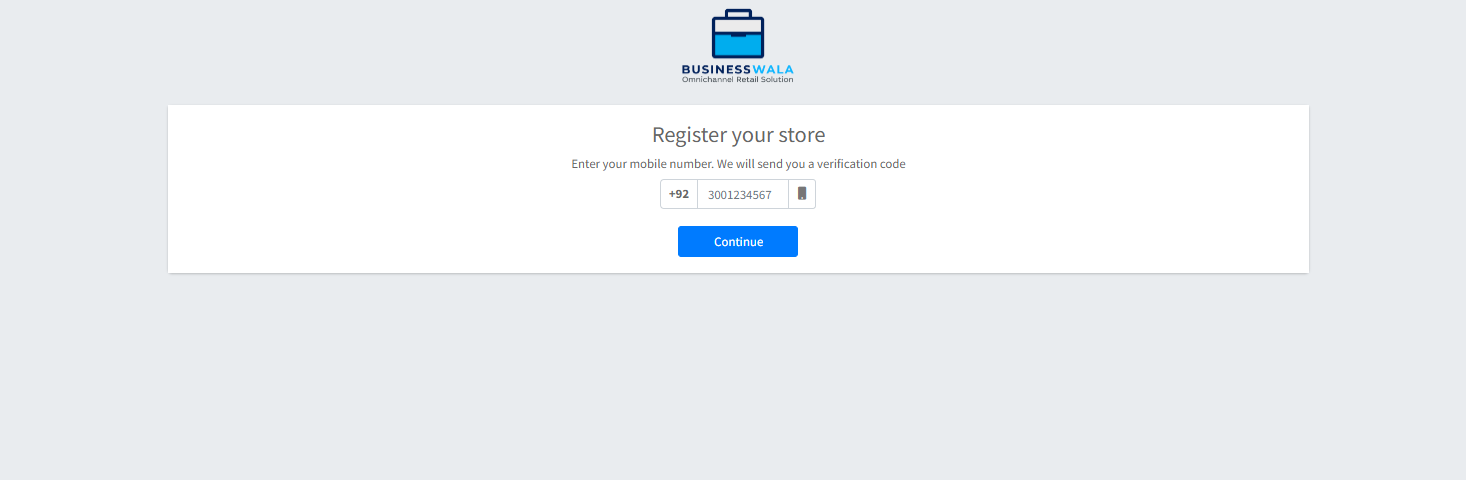
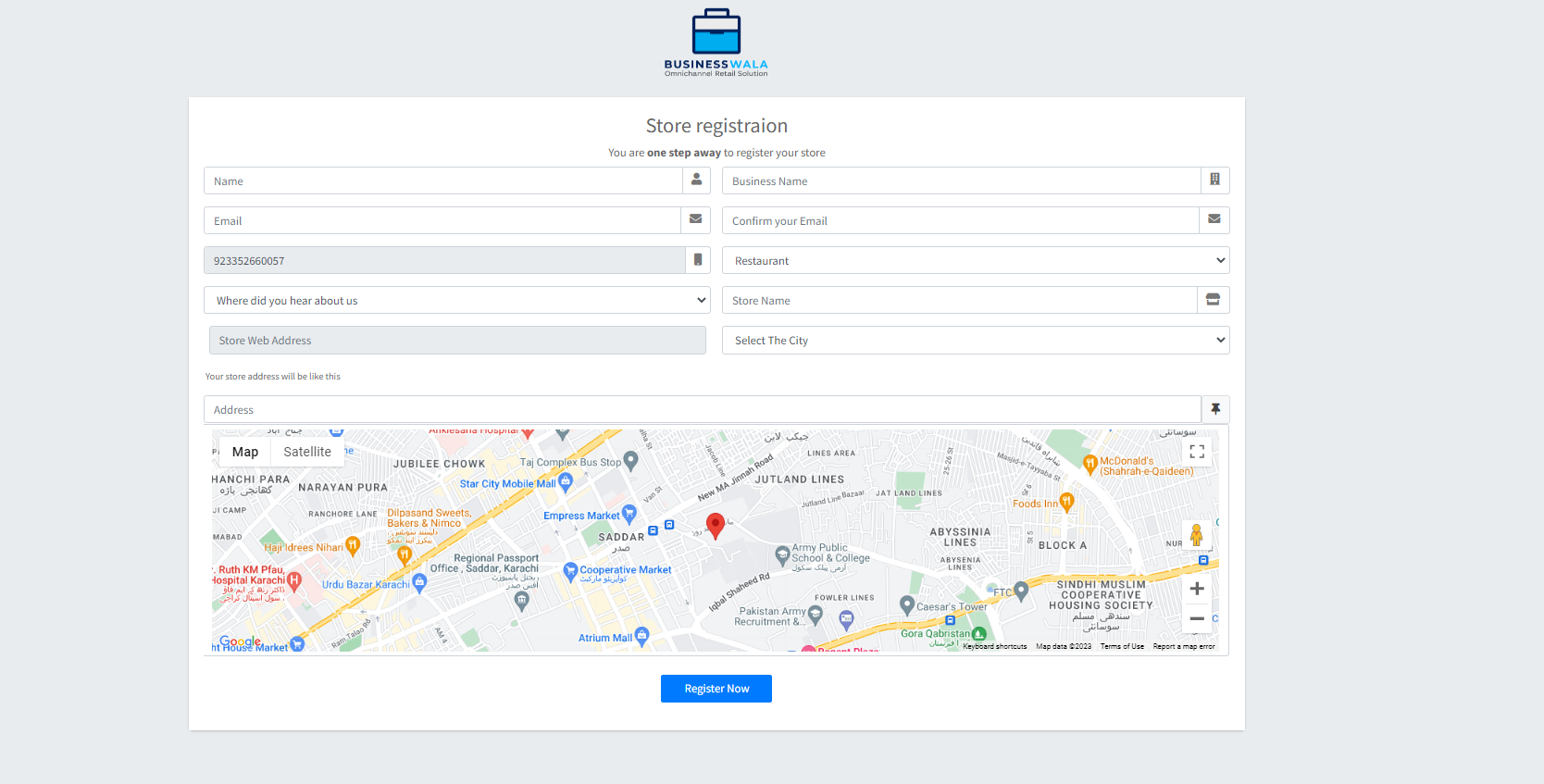
- Enter your business details.
- Register your business by clicking on register button.
- After registration you have to wait for approval of your business website.

- After the successful approval of your business you will receive an email, which you provided while registering your business.
- Now you can enter your business website through provided website.
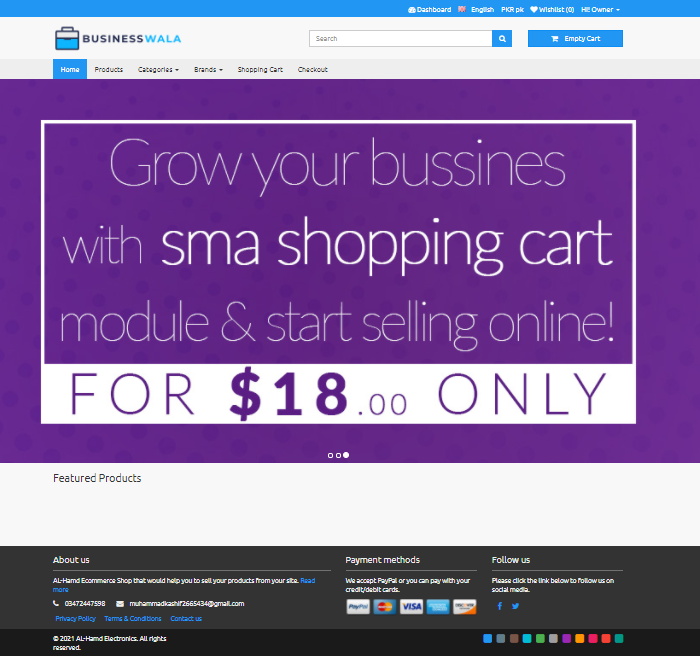
- Go to your business website and enter your email address and password.