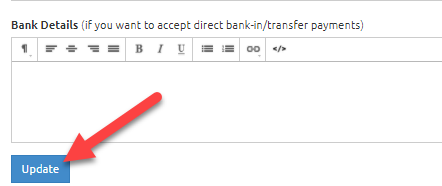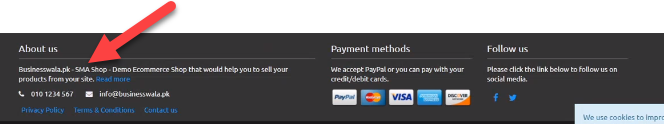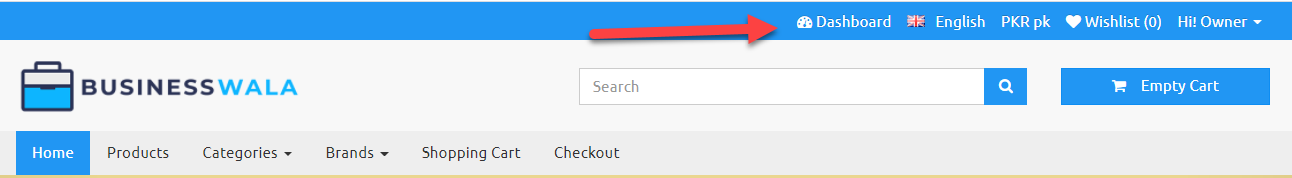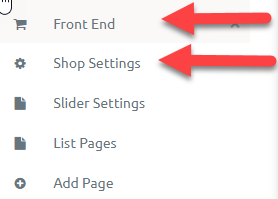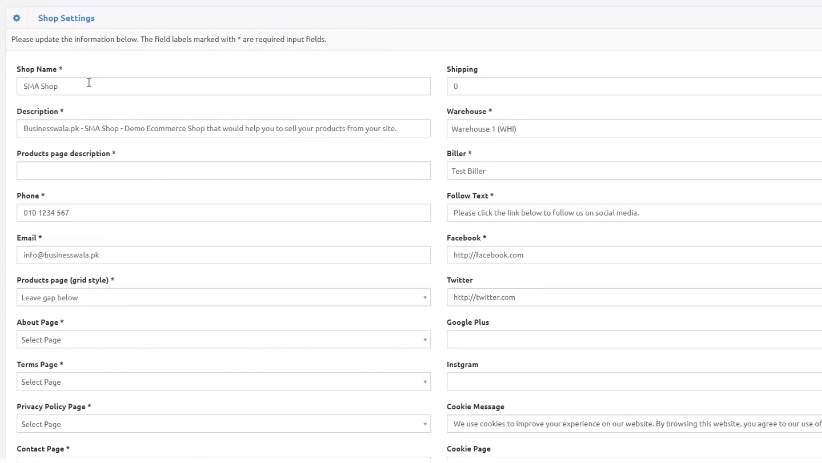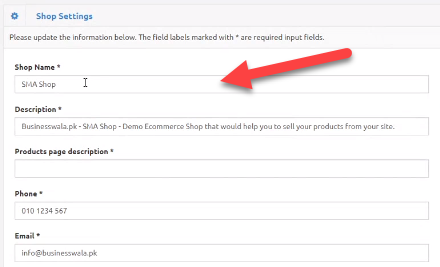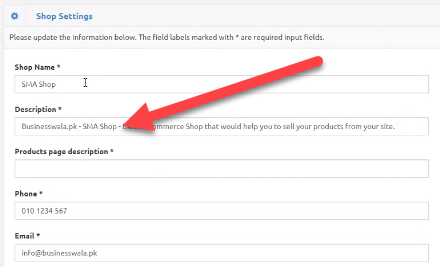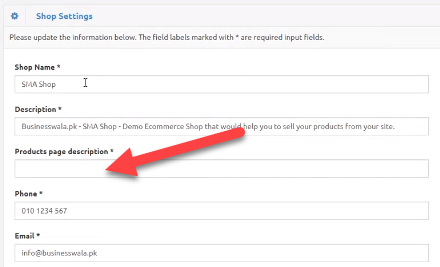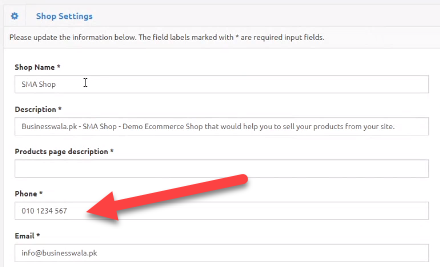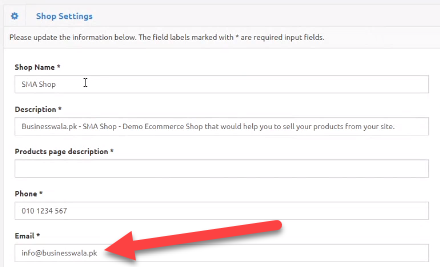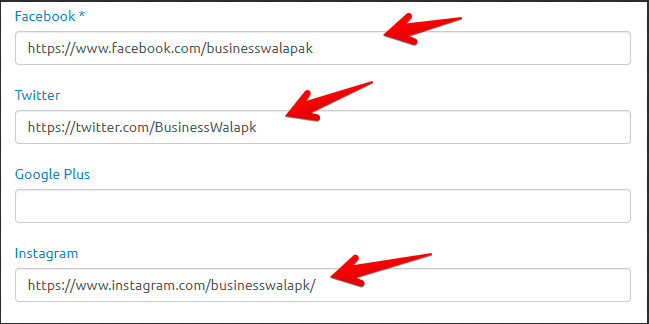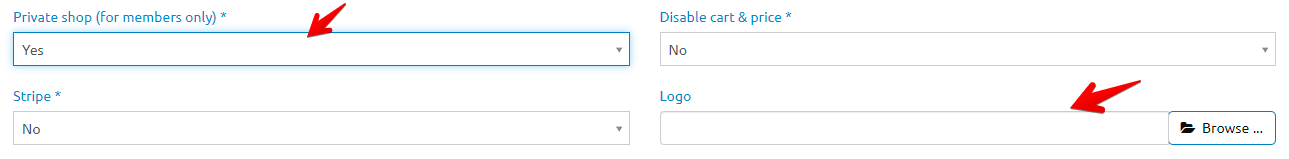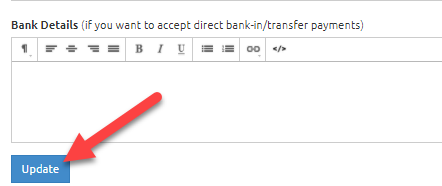BusinessWala Help Document
Shop Settings
- Initially, all the settings are set on by default, you have to adjust the settings according to your business.
- First change your site name.
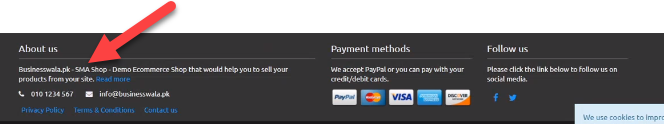
- Click on dashboard button.
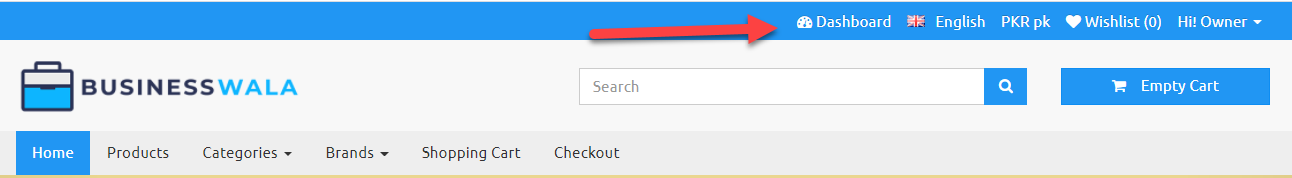
- Click on front end button.
- Go to Shop Settings.
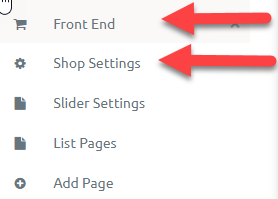
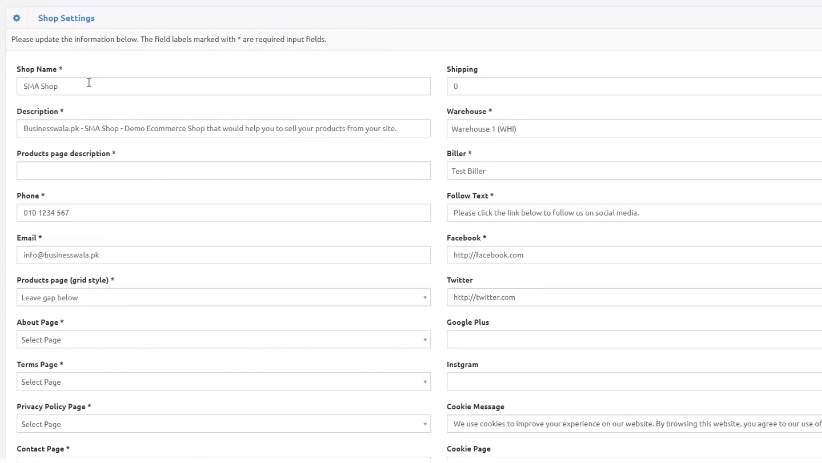
- Change shop name according to your desire.
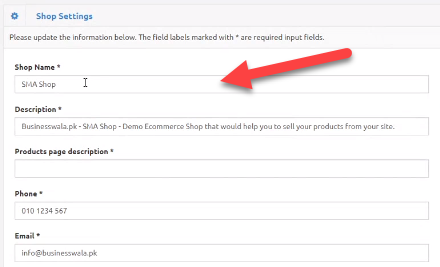
- Change description to change your site name. From businesswala.pk to your desired site name of your business.
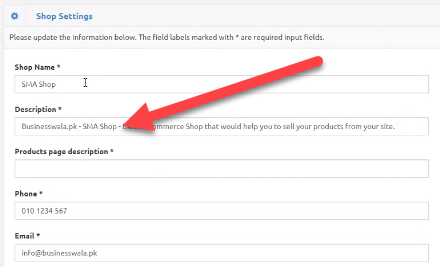
- Enter products page description details according to your business.
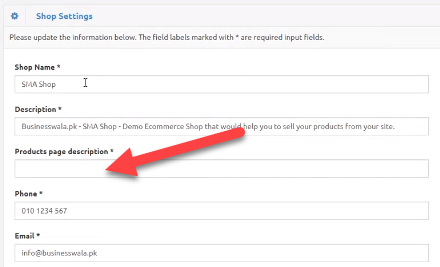
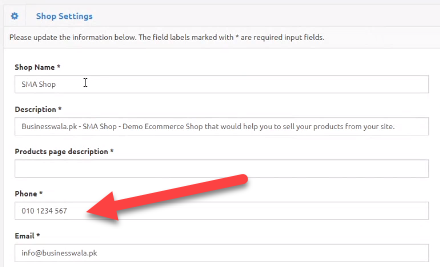
- Enter your email address.
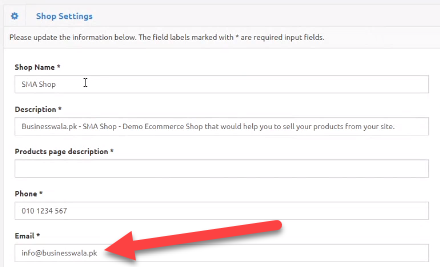
- Enter your Facebook page link.
- Enter your Twitter page link.
- Enter your Instagram page link.
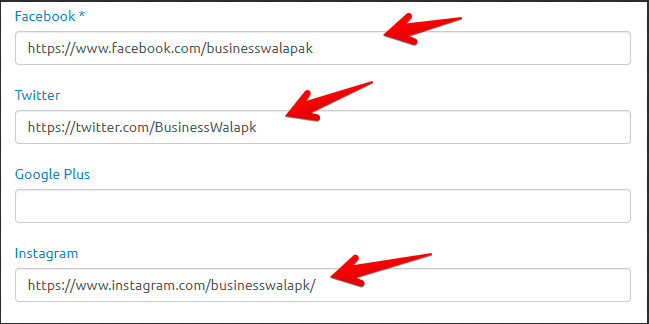
- Change private shop option yes to no.
- Add your e-commerce logo up to 300px by 80px
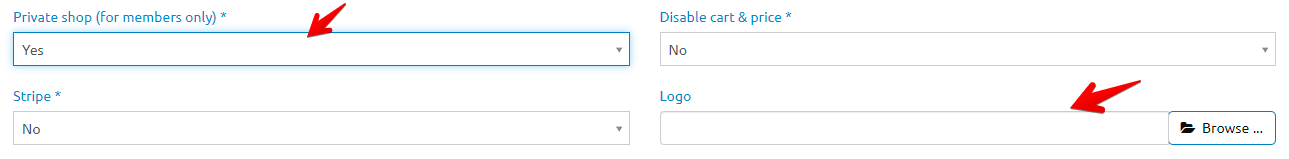
- Click on update button at the bottom of the page.