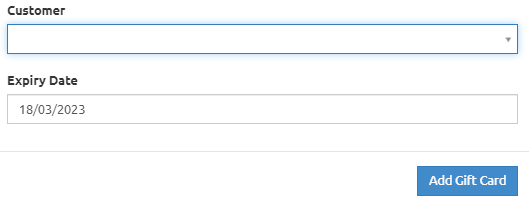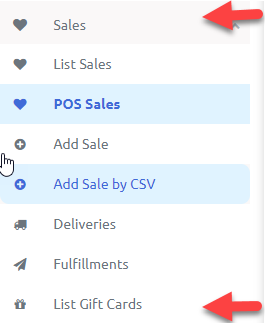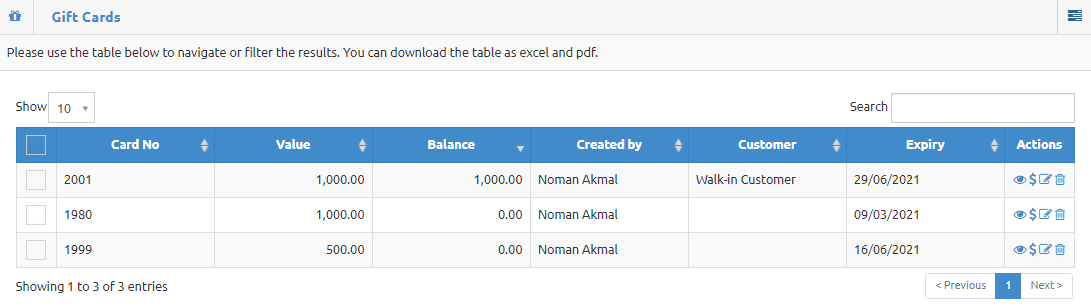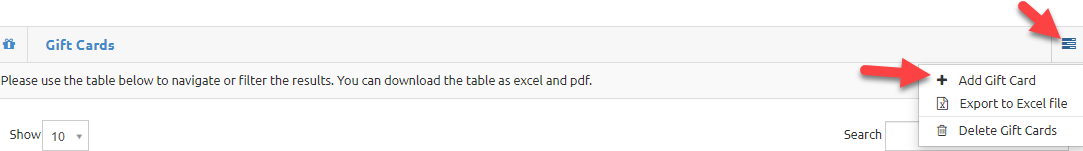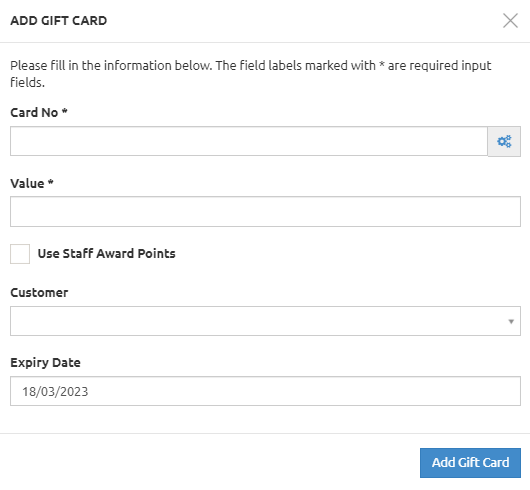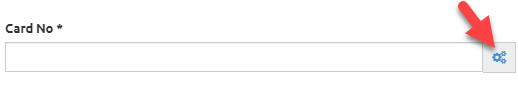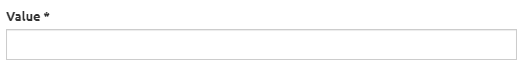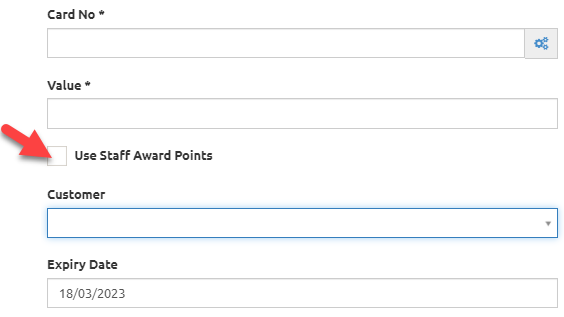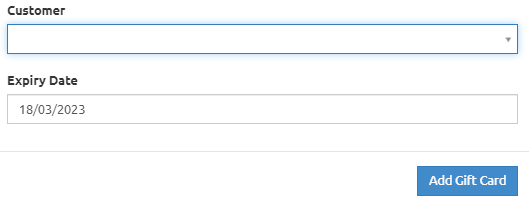BusinessWala Help Document
List Gift Cards
How to add List Gift Cards
- Click on sales drop down button.
- Go to list gift cards.
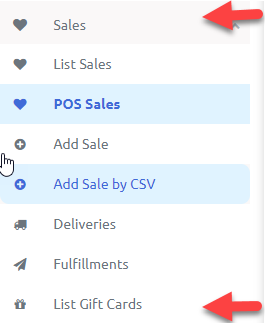
- On clicking list gift card button, you will redirect to following list gift card page.
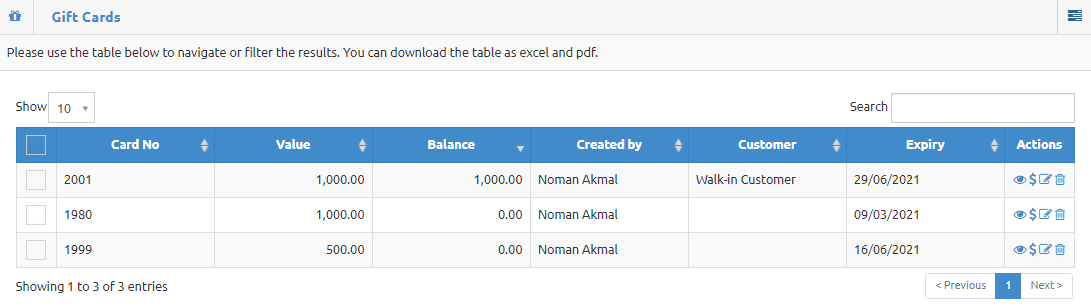
- Click on actions button.
- Go to add gift card.
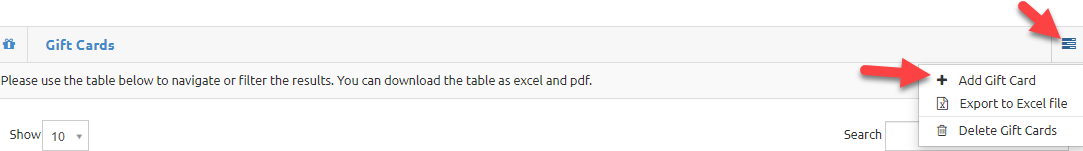
- On clicking add gift card button, you will redirect to following page.
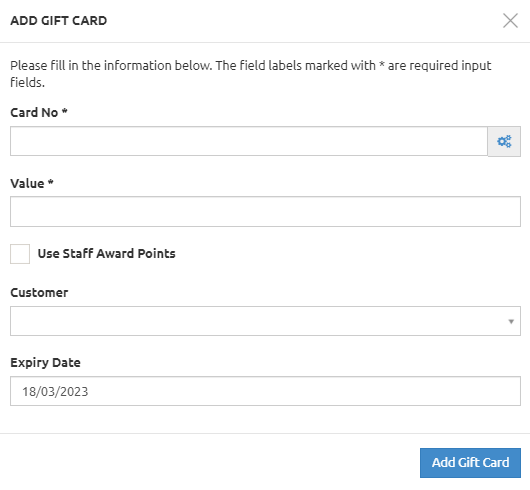
- Click on highlighted button to generate card number.
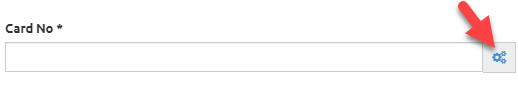
- Enter value of the gift card.
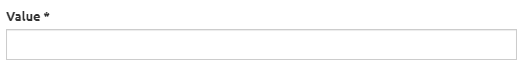
- Click on highlighted button if gift card is for your staff.
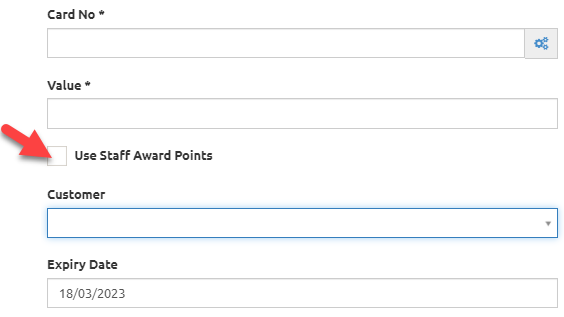
- Enter customer and expiry date of the card.
- Click on add gift card button to add gift card.