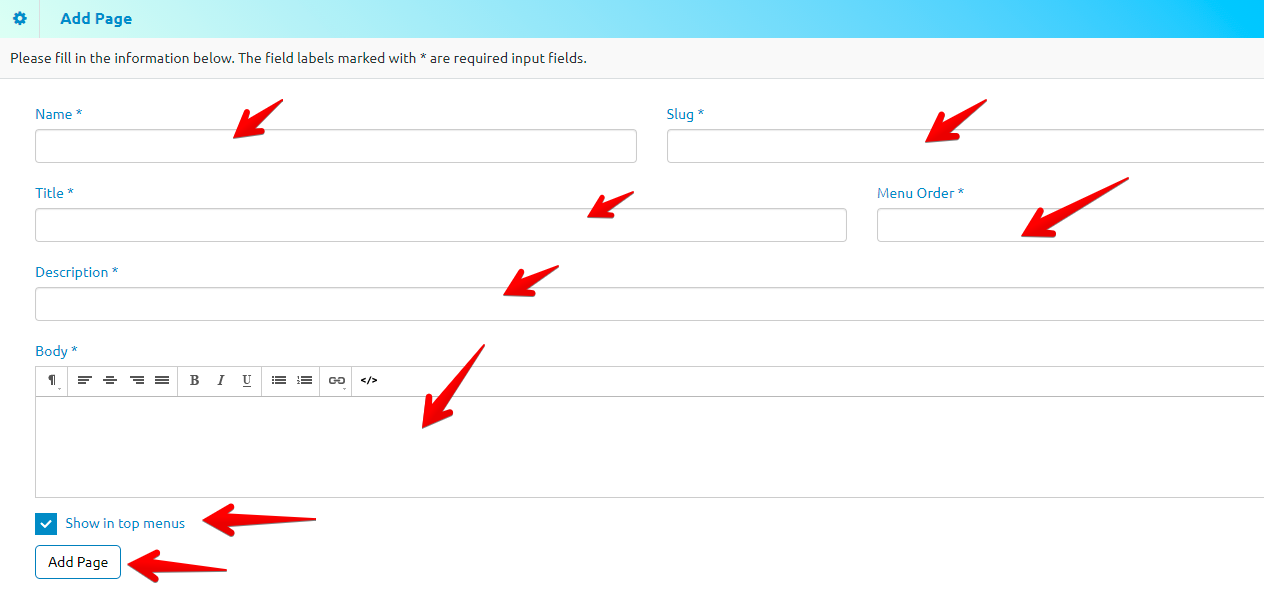List Pages
- Now go to Front End.
- Click on Front End drop down button and go to list pages.
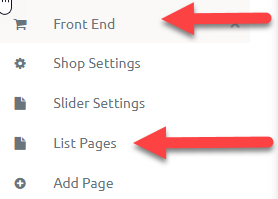
- Following are the list Pages.
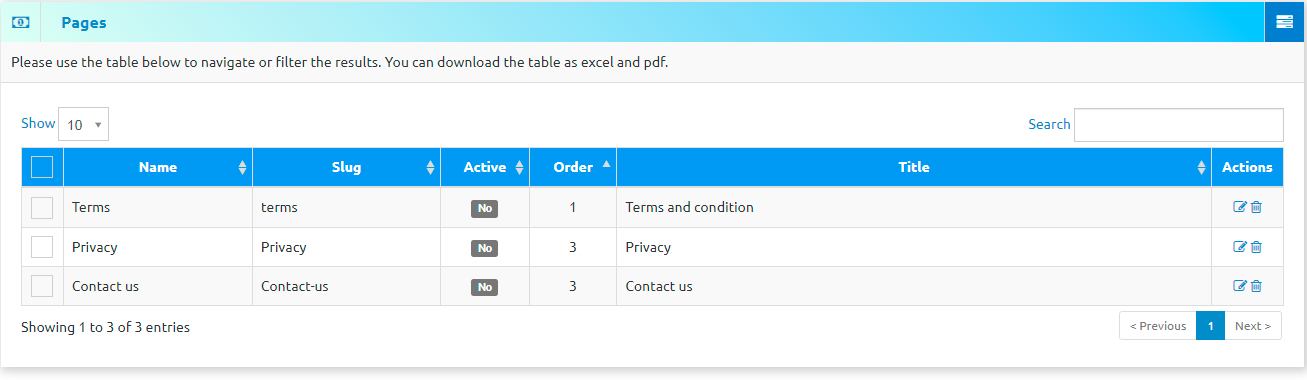
- Click on action button and click on add page.
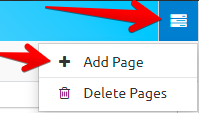
- Now you can add a page by filling the following fields:
- Name
- Slug
- Title
- Menu Order
- Description
- Body
- If you want to highlight this page in header menu then you can check the last field. Or else you can uncheck it.
- Now click on add page to add a new page