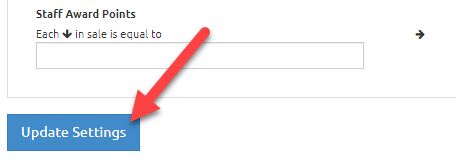System Settings
- Now go to settings.
- Click on settings drop down button and go to system settings.
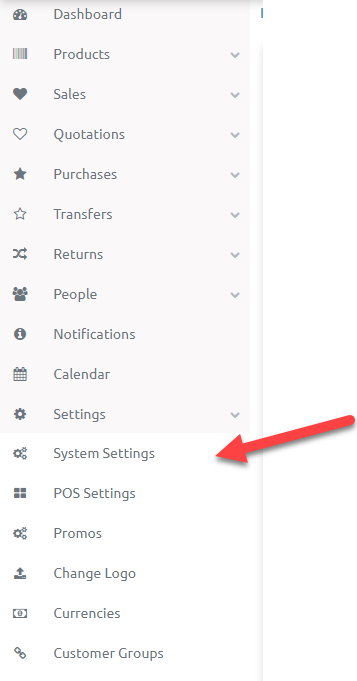
- Following is the system setting page.
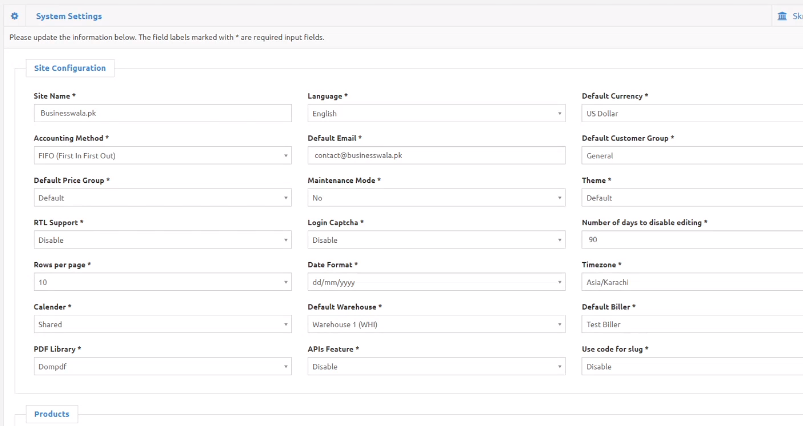
- Change default site name and default email.
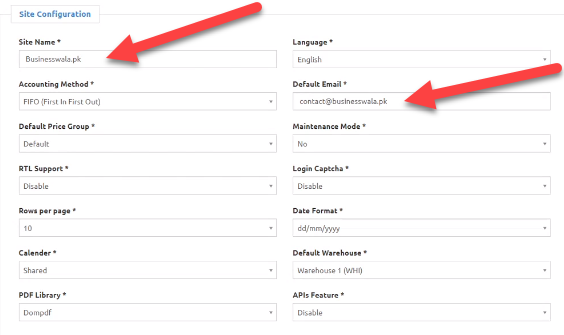
- Select overselling to yes. If you have not purchase your product . so you will select overselling yes.
- Select order tax.
- if you have any order tax you will select here which automatically add to your order POS System.
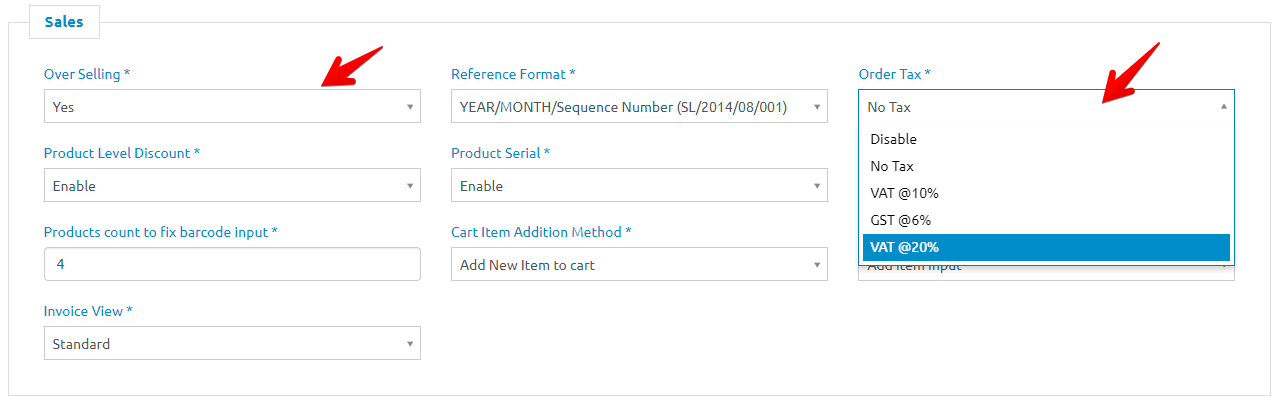
- Change Product Expiry disable to enable.
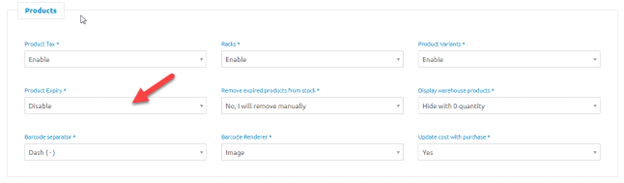
- Change display Currency Symbol disable to before
- Add currency Symbol
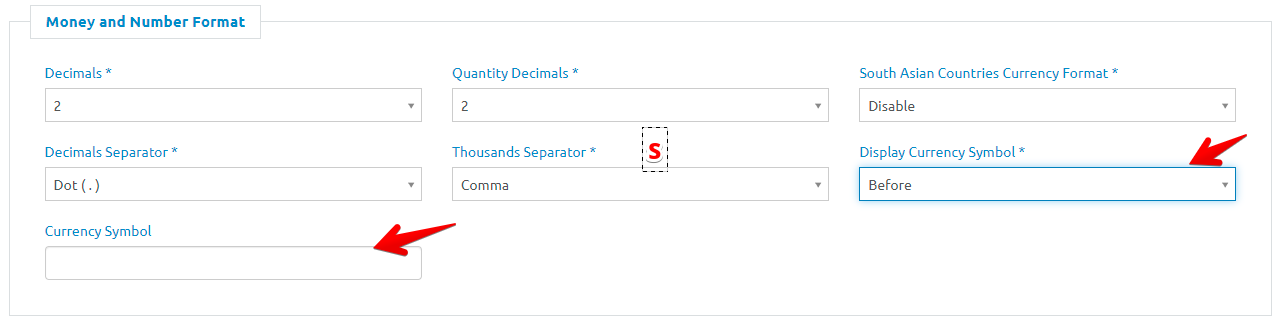
- Fill all other fields as per your business requirements.
- Click on update settings button at the bottom of the page.