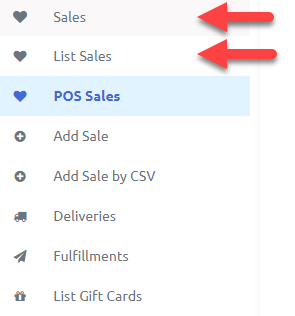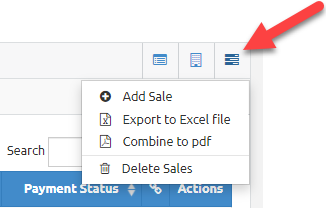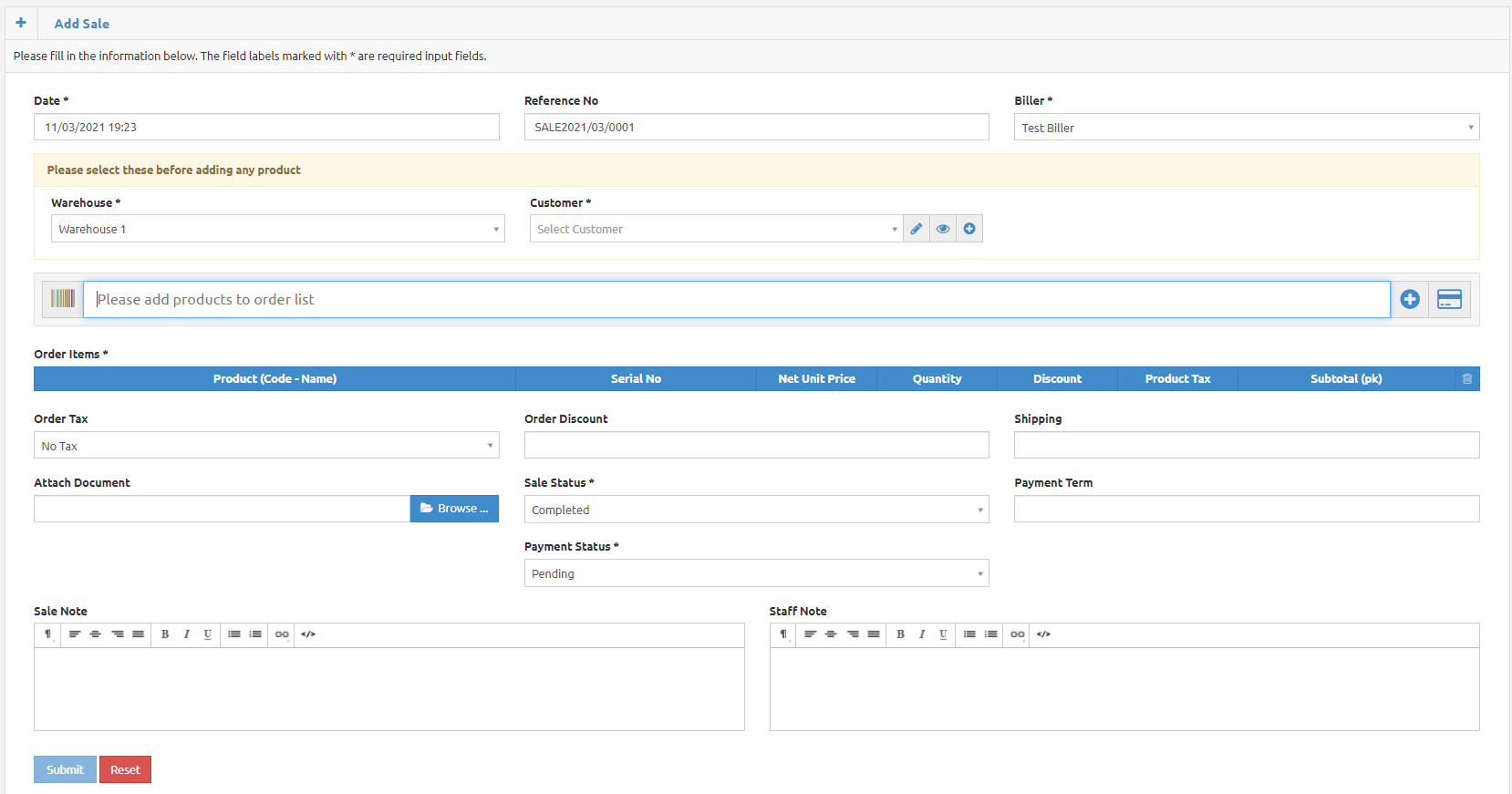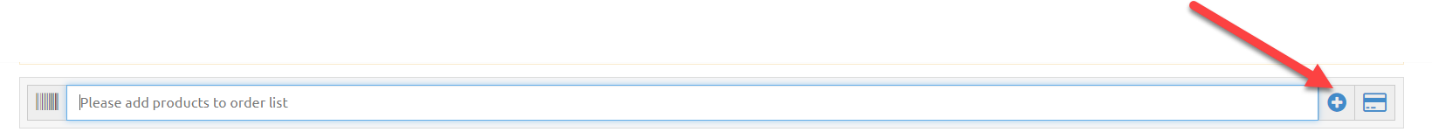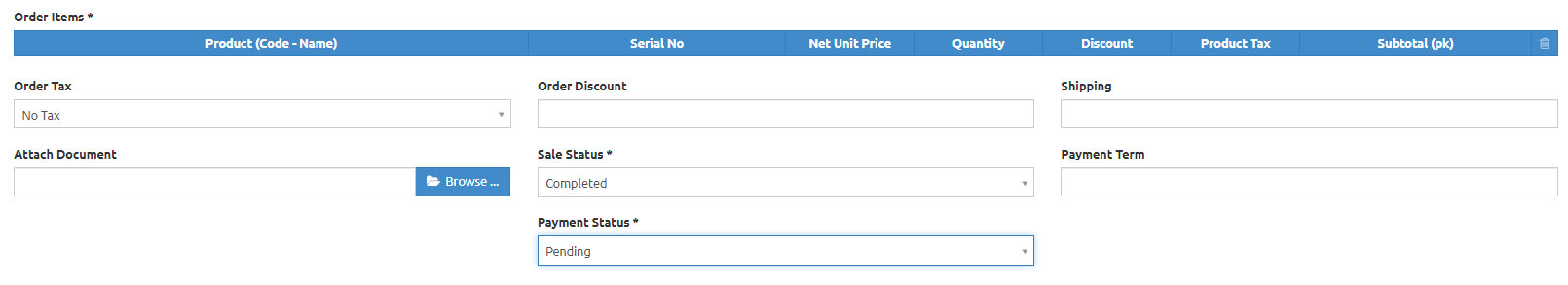BusinessWala Help Document
List Sale
- You can also perform sale by list sale option.
- Click on sales.
- Go to list sales.
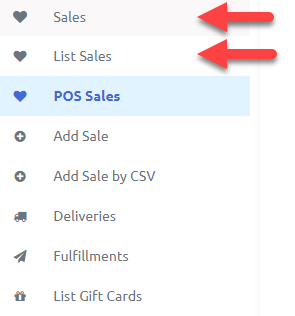
- Click on actions.
- Go to add sales.
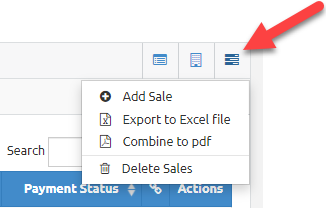
- By clicking on add sale, add sale page will appear.
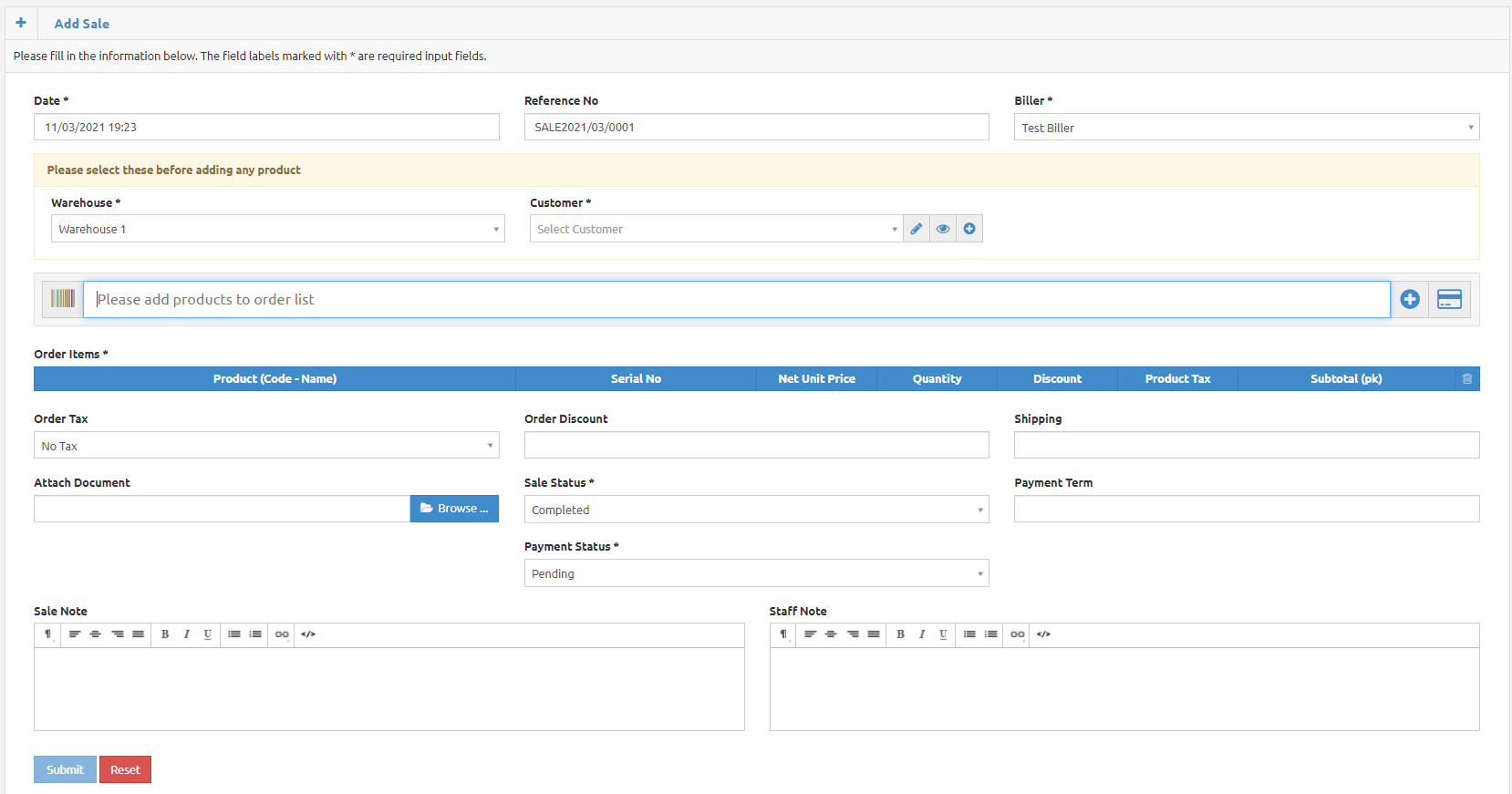
- Warehouse Dropdown: By clicking on warehouse dropdown button, select the warehouse.
- Customer Dropdown: By clicking on customer dropdown button you can select customer or you can create customer too.
- By clicking on highlighted button, you can add products manually.
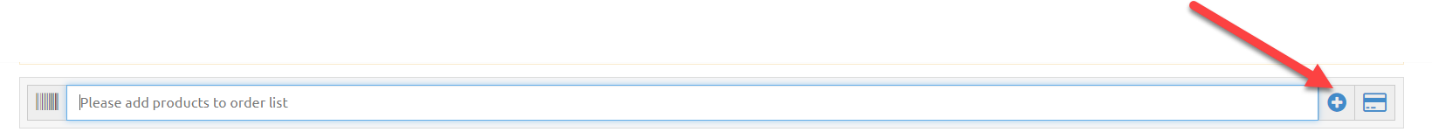
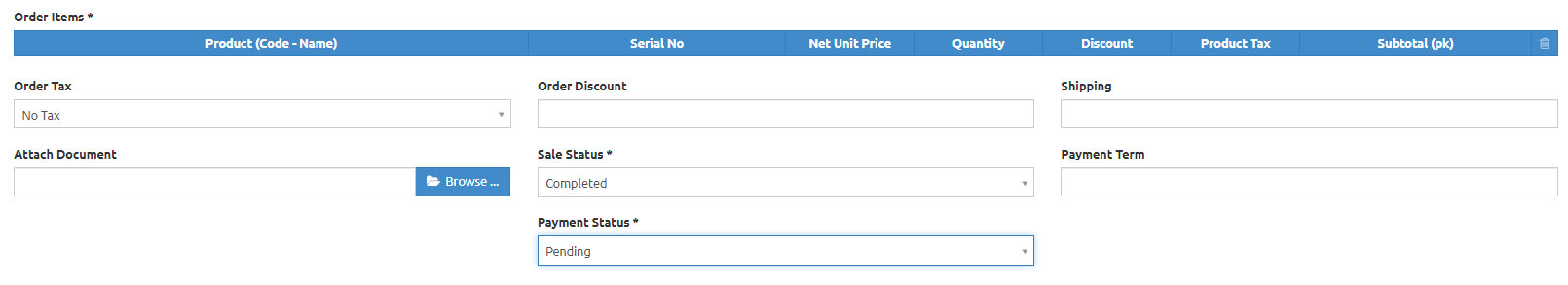
- Order tax dropdown: By clicking on order dropdown button, you can select tax on the product.
- Order Discount: you can give discount on the product. Either in percentage or in rupees.
- Shipping: You can enter shipping charges.
- Sale status dropdown: By clicking on sale status dropdown, you can select the sale status.
- Payment term: You can enter payment term i.e., in how many days customer paid the payment amount.
- Payment status: By clicking on payment status dropdown, you can select the status of the payment.