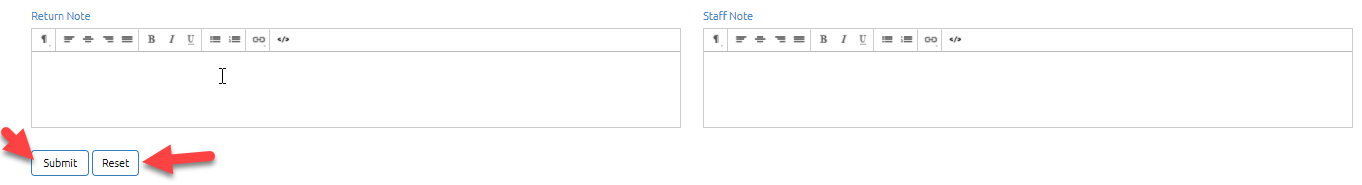Returns
How to add returns
- Click on returns dropdown button.
- Go to add returns.
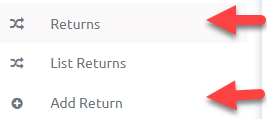
- On clicking add return button, you will redirect to following page.
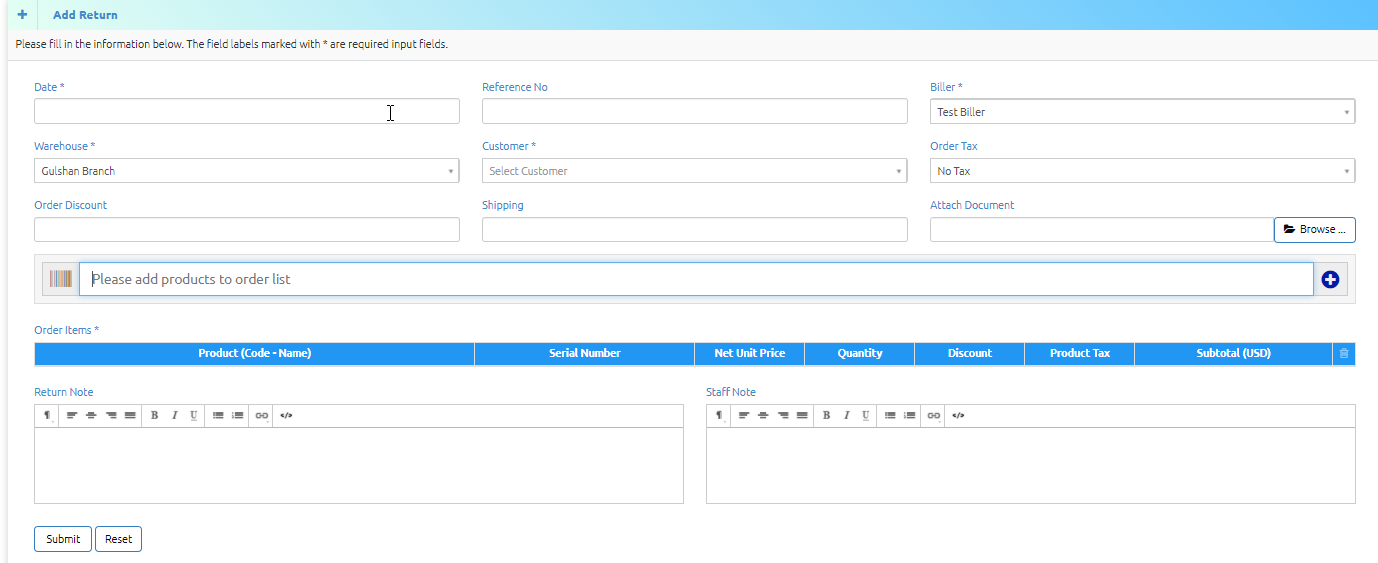
- Date: Enter date and time when customer came to return product.
- Reference No: Enter reference no of the product. (if any)
- Biller: Enter biller.
- Warehouse: Enter warehouse from which the customer purchase product.
- Customer: Enter customer. Either the customer is registered or walk-in customer.
- Order Tax: Enter details of ordered tax.
- Order Discount: Enter discount details on product.
- Shipping: Enter shipping price of sale.
- Product Expiry Date: Enter product expiry date of product.
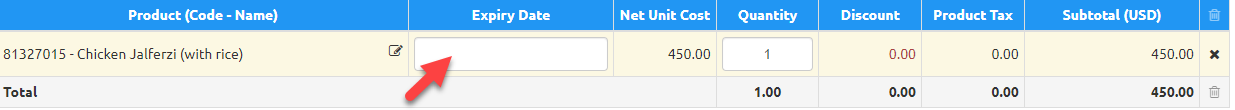
- Search product to add in return list.
![]()
- Click on submit button to return successfully.
- Click on reset button to reset return page.