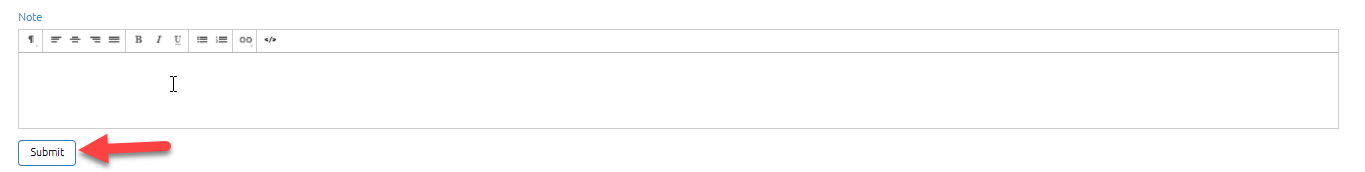Add Transfer by CSV
- Add transfer by CSV is used to transfer products in bulk.
How to use Add Transfer by CSV
- Click on transfers dropdown button.
- Go to add transfer by CSV.
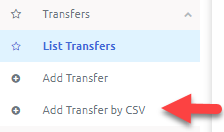
- On clicking add transfer by CSV button, following page will open.
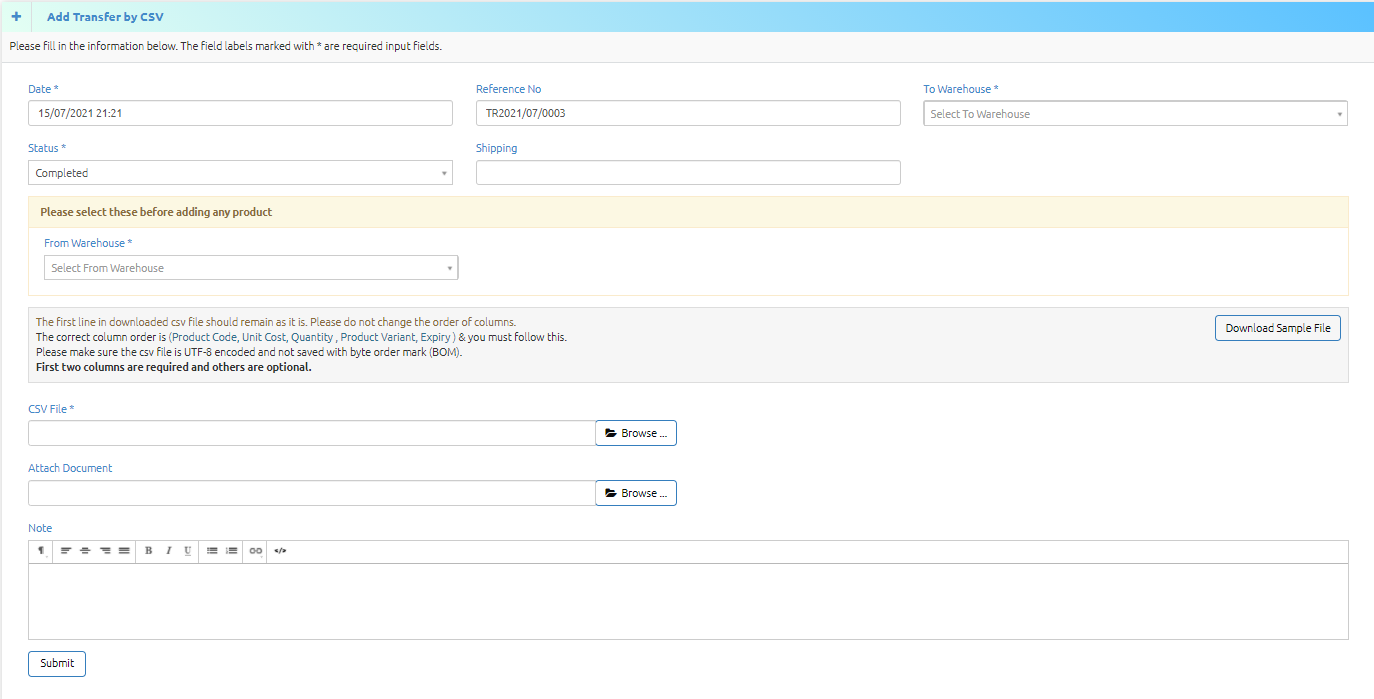
- Click on download sample file to download CSV file of transfers.
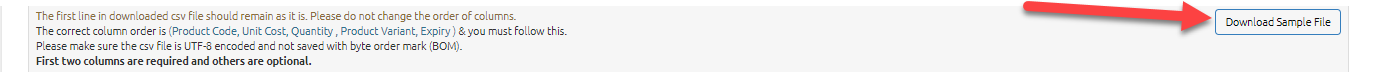
- Upload CSV file on clicking Browse button.
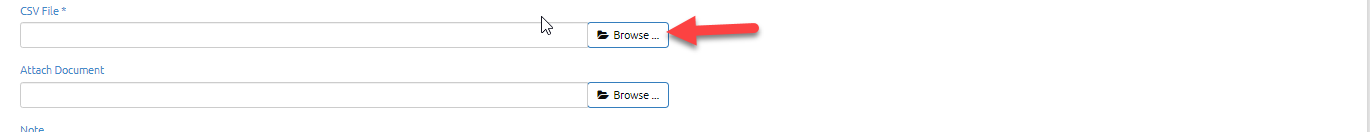
- Click on submit button to upload transfer details.